The Central Processing Unit (CPU) is considered an essential component in every system, a look at the frequency is not wrong with the CPUs!Contents: 1.) ... CPU frequency query!
|
| (Image-1) The frequency query on Windows 10 and 11! |
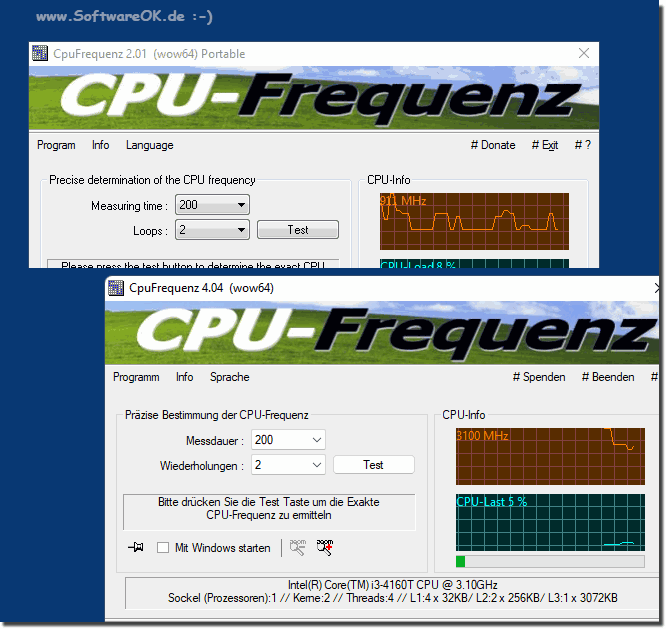 |
2.) Further information about frequency and why frequency query for advanced users!
Most users probably won't care about the frequency of the CPU and the like, but there are a few tech enthusiasts who are interested in the operating system and how it works. Here are a few more links related to Frequency CPU and the like that will give you more information or where you can learn something new.►► What is a CPU frequency?
►► Ways to find out how many cores your CPU has?
►► Adjust the maximum processor frequency with Power Shell!
►► No constant frequency with my CPU, why?
Frequency polling of CPUs (Central Processing Units) is a common process in computer systems for several reasons:
Performance monitoring: One of the main reasons for querying CPU frequencies is to monitor CPU performance. CPU frequency may vary dynamically depending on workload and power management settings. By querying frequency, you can assess how well the CPU is handling the current workload and whether it is operating within expected parameters.
Power management: Modern CPUs often support various power management states, including changing the CPU frequency to save power when the system is idle. Monitoring CPU frequency allows the operating system to make informed decisions about adjusting the CPU's power state to optimize power efficiency.
Thermal management:CPUs can become hot when operated at high frequencies for long periods of time. Monitoring CPU frequency helps manage heat by reducing frequency or taking other cooling measures when the temperature exceeds safe levels.
Overclocking: Some users or system administrators may query CPU frequencies to check whether the CPU is overclocked or running at higher frequencies than standard specifications. Overclocking can improve performance, but can also lead to stability and overheating issues.
Troubleshooting:When diagnosing performance issues or system instability, querying CPU frequencies can reveal whether the CPU is operating at the expected frequency for various workloads. This information can help identify potential hardware or software problems.
Resource Allocation: In virtualized environments or multi-core systems, monitoring CPU frequencies can be part of resource allocation strategies. This ensures that CPU resources are distributed efficiently across different tasks or virtual machines.
Optimization:For certain applications or workloads, knowing the current CPU frequency can be beneficial. For example, a video rendering application can adjust its settings based on the CPU's current frequency to optimize performance and quality.
User Information: Some users may be interested in monitoring CPU frequency for personal reasons or curiosity. They may want to know how their CPU performs under different conditions or whether it runs at the advertised speed.
In summary, querying CPU frequencies is essential for various purposes including performance monitoring, power management, thermal management, troubleshooting, and resource allocation. It provides valuable information about the behavior of the CPU and enables informed decisions and optimizations in computer systems.
FAQ 6: Updated on: 7 October 2023 16:05
