For example, to compare two drives or directories, you can easily open a second drive in the new window!Content / Solution / Tip:
1.) ... Second Folder or Drive Open in new Tab!
|
| (Image-1) Open a drive of folder in new tab window! |
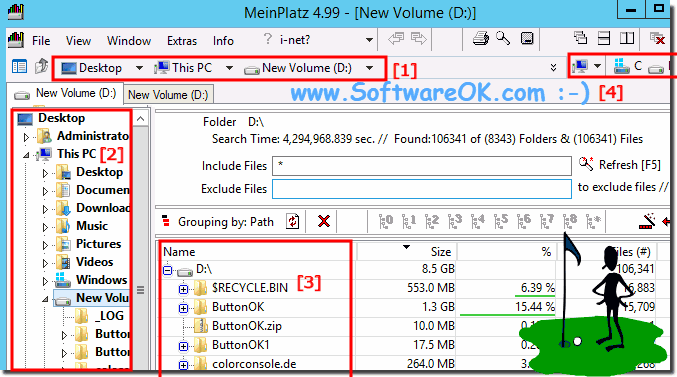 |
2.) Easy scan the folders via parameters or arguments on all Windows OS!
You can also start MySpace with parameters eg to scan a folder at program startup.
MeinPlatz.exe "C:\Folder Size1"
or:
MyPlatz.exe C:\Folder1
or with filter e = exclude i = include
MeinPlatz.exe dir=D:\ e=*.bak i=*
Here's an example to check the used space at drive D: \ at program start with exclusion of BAK files.
| (Image-2) Mein-Platz Program-Argument and File Filter! |
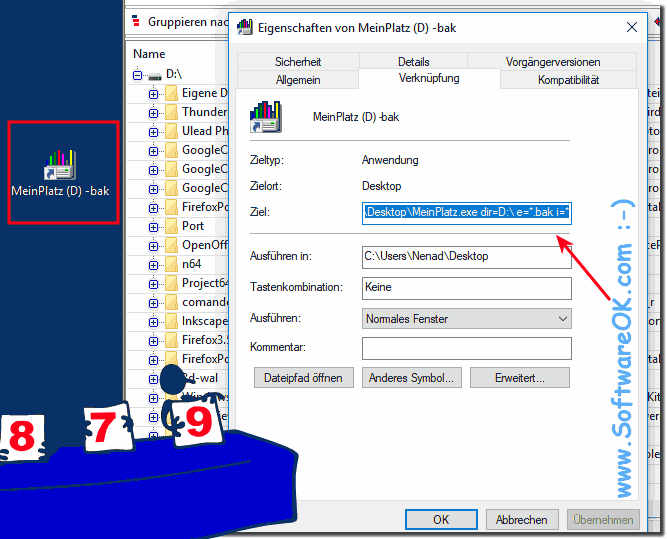 |
Info:
The disk space evaluation of the Windows hard disks on all Microsoft Windows operating systems, is very meaningful and can be very helpful in MeinPlatz with the help of tabs if you have the need to take a closer look at the used storage space of the individual subfolders / directories. Any number of new tabs / tabs can be used to evaluate the hard disk allocation for even more effective and faster disk space!
The disk space evaluation of the Windows hard disks on all Microsoft Windows operating systems, is very meaningful and can be very helpful in MeinPlatz with the help of tabs if you have the need to take a closer look at the used storage space of the individual subfolders / directories. Any number of new tabs / tabs can be used to evaluate the hard disk allocation for even more effective and faster disk space!
3.) Quick questions and answers on the topic!
1. How do I open a second drive in a new window on Windows operating systems?
Hold down the Shift key and click on the drive.
2. What do I need to do to open a folder in a new tab in My Square?
Hold down the Shift key and click on the folder.
3. Which button do I have to press and hold to open a folder in a new window?
The Shift key.
4. How can I start My-Place with parameters?
Enter the command "MeinPlatz.exe" followed by the desired parameters in the command line.
5. What parameters can I use to exclude BAK files?
Use the parameter "e=*.bak".
6. How do I start MeinPlatz.exe with a specific folder?
Enter "MeinPlatz.exe" followed by the path of the folder, e.g. "MeinPlatz.exe C:\Folder1".
7. Can I open multiple tabs in My Place?
Yes, you can open as many tabs as you want.
8. How can I evaluate the space of a drive in My Place?
Open the drive in My Place and use the analysis functions.
9. What filter options are there in Mein-Platz?
There are "e" (exclude) and "i" (include) options.
10. What does the parameter "i" in My-Place mean?
The parameter "i" stands for "include".
11. What does the parameter "e" in My-Place mean?
The parameter "e" stands for "exclude".
12. How do I check the used space on D: drive?
Start MeinPlatz.exe with the parameter "dir=D:\" and further filters if necessary.
13. What is the advantage of tabs in My Square?
They allow you to analyze multiple directories at the same time.
14. How can I examine the disk space consumption of individual directories in My Place?
Open the directories in different tabs and use the analysis functions.
15. How do I hold down the Shift key to open a new tab?
Hold down the Shift key and click on the desired folder or drive.
16. What happens when I press the Shift key in My Place?
The selected folder or drive will open in a new window or tab.
17. Which version of My-Place should I use?
Always use the latest version of My-Place.
18. How can I free up space on my hard drive faster?
Use My-Platz's analytics capabilities to identify and delete large and unnecessary files.
19. What Shows Picture-1 in the instructions?
Image-1 shows how to open a second drive in a new tab window.
20. What does picture-2 show in the instructions?
Image-2 shows the use of startup parameters in My-Place.
21. Can I use the address bar in My-Platz to open a new window?
Yes, you can use the address bar to open a path in a new window.
22. How do I start My-Place with the parameter "dir"?
Enter "MeinPlatz.exe dir=[path]" in the command line, e.g. "MeinPlatz.exe dir=D:\".
23. What does "dir" mean in the starting parameters of My-Place?
"dir" indicates the directory to be analyzed.
24. How do I use the startup parameters to check the used space?
Type "MeinPlatz.exe dir=[path]" to check the space of this directory.
25. What options does Mein-Platz offer for evaluating storage space?
My-Place offers tabs, filter options, and detailed disk space analysis.
26. How do I open a second drive in a new tab?
Hold down the Shift key and click on the drive.
27. What steps are necessary to start My-Place and scan a folder?
Type "MeinPlatz.exe [path]" in the command line, e.g. "MeinPlatz.exe C:\Folder".
28. How do I insert filters into My-Place?
Use the parameters "e" to exclude and "i" to include files, e.g. "MeinPlatz.exe dir=D:\ e=*.bak i=*".
29. Can I include and exclude files in My Place?
Yes, with the parameters "e" (exclude) and "i" (include).
30. What arguments can I use in My-Platz to analyze disk space?
You can use "dir", "e" and "i", e.g. "MeinPlatz.exe dir=D:\ e=*.bak i=*".
31. How does the latest version of My-Platz help with storage space evaluation?
The latest version offers streamlined features and bug fixes for better analysis.
32. What steps are necessary in My-Platz to check the storage space of subfolders?
Open the subfolders in different tabs and use the analysis functions.
33. How does the Shift key function work in My-Platz?
Hold down the Shift key and click on the desired folder or drive to open it in a new window or tab.
FAQ 3: Updated on: 29 May 2024 18:15
