It is easy to fix the problem when opening docx documents with old MS Office Word!Info:
A lot of company data is saved with Microsoft Word every day. When a Word file won't open, you need a way to get to the information without losing data. Try these tips to make it easier to restore / open. Content: 1.) ... Save the document in 2003 dok format!
|
| (Image-1) Problems opening docx documents with old MS Office Word! |
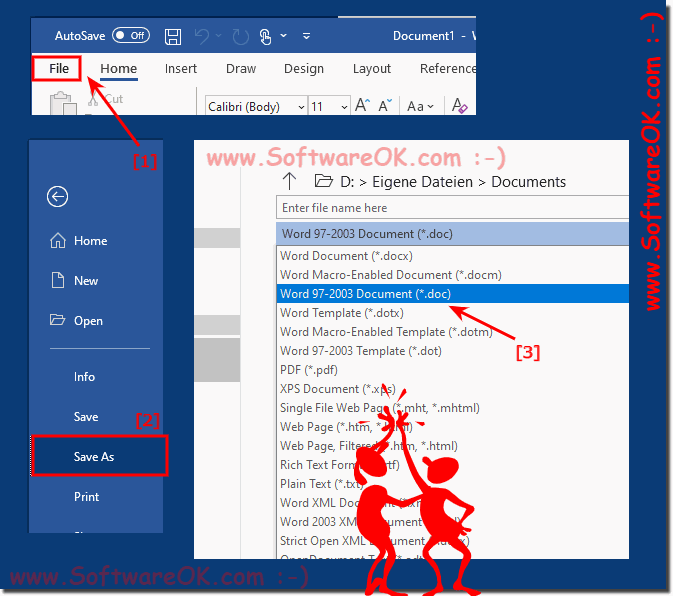 |
2.) Install the compatibility package for Office to open docx files!
There is also the compatibility package for old MS Office 97 - 2003 that allow docx files to be opened, of course there can sometimes be errors in the interpretation of the display, but it always worked fine for me.(... see Image-2 Point 1 and 2)
Download: .... Office compatibility package
PS: If you double-click on a file in the new Office format in the future, it will be opened directly in Word, Excel or Powerpoint. Regardless of which program version you have installed from 2000 onwards. But there's more: you can then save your old Office files in the new XML format. To do this, select “File, Save As” in your Office program as usual. Then click in the field next to "File type" and select the 2007 file version from the list that then appears below. Depending on the respective file formats of Word, Excel and Powerpoint, you have the option of saving text files, workbooks, presentations and templates with and without macros.
| (Image-2) docx documents on old MS Office Word XP on Windows 10! |
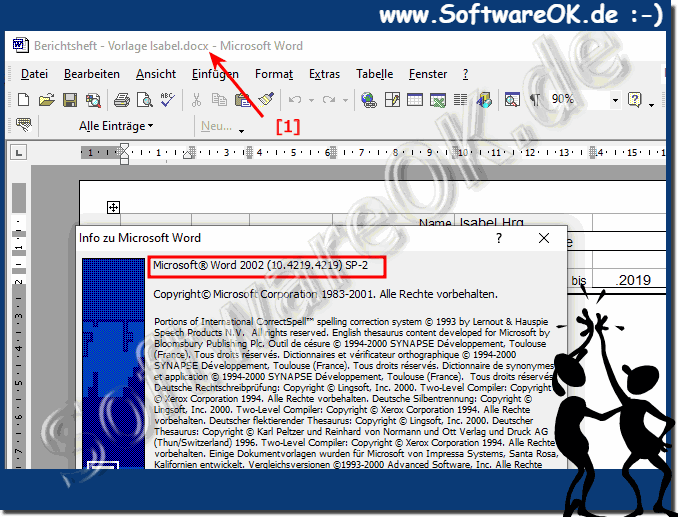 |
3.) More information about Office and docx files!
If there is one application that is used more often than any other application, it is probably MS Word. In fact, your organization is likely to have a lot of very important business records in Word documents. Most of the time, Word documents will open without any problems. Why the document may not open - In a network environment, documents may not open due to Windows permissions issues or file sharing issues . Regardless of whether it is a network or a stand-alone document, documents may also not be able to be opened because the data file itself is damaged, or because the file is loaded from a damaged USB stick .
FAQ 21: Updated on: 11 May 2021 14:13
