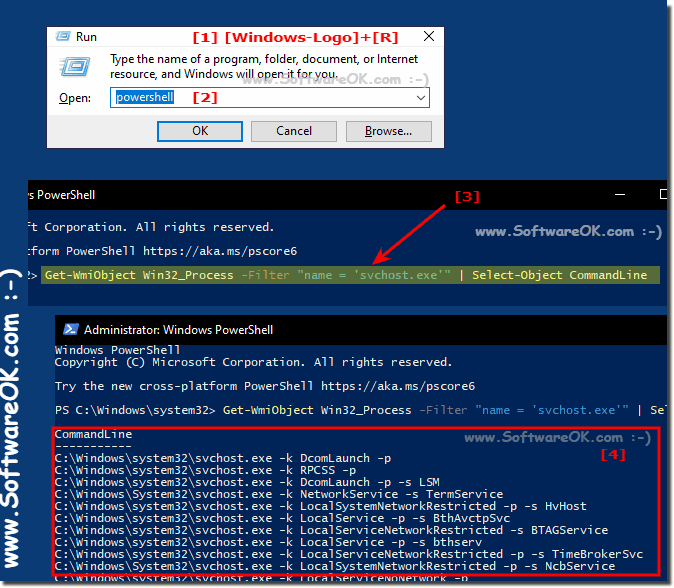Find out arguments of running programs with PowerShell!
Listing arguments / parameters of running programs or services with PowerShell is quite practical on MS Windows 11, 10, ... and Server OS!
svchost.exe program arguments
Get-WmiObject Win32_Process -Filter "name = 'svchost.exe'" | Select-Object CommandLine
... see Image-1 Point 1 to 4 )
(Image-1) Find out arguments of running programs with PowerShell!
FAQ 10: Updated on: 27 May 2024 08:28
Windows
In order to work easily with Powershell commands, you can list them, filter them, or get help for the individual Powershell commands Contents: 1. Listing
The simple and fast optimization of VHD and VHDX files with simple PowerShell commands on MS Windows 11, 10, or MS Server OS is very popular The "Optimize-VHD"
Its easy to enable Hyper-V PowerShell on MS Windows Desktop and Server to handle, optimize, virtual PCs and virtual hard disks, Hyper-V is already
Here is the solution to open the PowerShell directly in each folder without much effort on all Windows 11, 10, and MS Server operating systems 1.
If the help for the modules cannot be updated on MS Windows 11, 10, Desktop or other Microsoft Server operating systems, the solution Content: 1.
Its not exactly easy, but you can create ZIP files folders, archives and unpack them with PowerShell from version 5.0 on all MS Windows 11, 10, and
Sometimes you just want to download files with PowerShell under MS Windows 11, 10, or Microsoft Server For example, to download a file from an Internet
»» My question is not there in the FAQ
Asked questions on this answer:
Why is it recommended to use PowerShell to manage Windows processes?
How can I ensure that the information about running processes returned by PowerShell is correct?
What other information can I get from a running process using PowerShell?
How can I ensure that I correctly interpret a process's command line arguments?
Are there alternative methods to get information about running processes on a Windows system other than PowerShell?
How can I list the arguments or parameters of running programs or services using PowerShell?
Can I use Task Manager to find out a process's command line arguments without using PowerShell?
What kind of information can I get from the svchost.exe command line?
How can I find out the command line arguments of a service running in the background?
Is there a way to start PowerShell in administrative mode if the program or service in question is running in administrative mode?
What other administrative tasks can I perform with PowerShell on a Windows system?
What is the command to display all arguments of svchost.exe?
What security considerations do I need to be aware of when running PowerShell in administrative mode?
What are the differences between the command line arguments of different processes on a Windows system?
What other information can I get about a process using PowerShell, other than the command line arguments?
How can I determine whether a particular process accepts certain parameters or arguments?
What are the implications if I misinterpret the arguments of an ongoing process?
Are there alternative methods to get the arguments of running programs on a Windows system?
How can I tell if a program is running in administrative mode if I'm not sure?
What is the advantage of using PowerShell to get the arguments of running programs?
Why is it important to use administrative mode when the program or service is running in administrative mode?
What role do command line arguments play in troubleshooting processes on a Windows system?
Can I find out the command line arguments of svchost.exe without PowerShell?
What limitations are there if I don't run PowerShell in administrative mode?
How can I check if I have permissions to run PowerShell in administrative mode?
How can I parse a process's command line arguments to understand its function?
Can I use a process's command line arguments to understand its execution environment?
Where can I find the documentation for using PowerShell to manage running processes?
Why is it recommended to use administrative mode if I want to get information about running processes?
What options do I have to influence the execution of a program or service using PowerShell based on the command line arguments found?
Is there a specific reason why we use svchost.exe as an example?
Can I also use the PowerShell commands in scripts to perform automated tasks?
How can I determine if a specific process is running in administrative mode?
Keywords: powershell, find, arguments, running, programs, APP, solution, Windows, MS, OS, Questions, Answers, Software