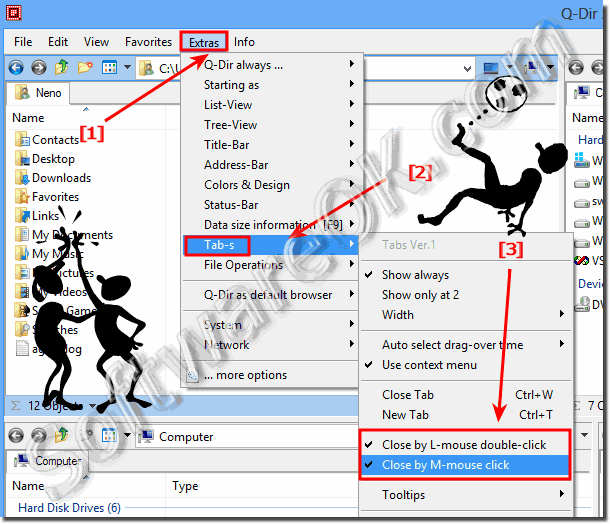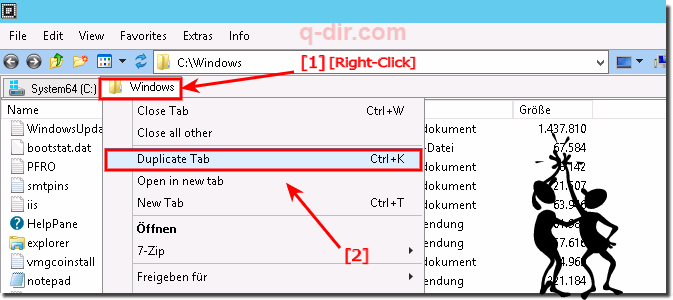|
Is it possible to close Explorer Tab in 1 click, or duplicate?
| | |
 Plase easy enable mouse over scrolling in the Quad-Directory-Explorer on Windows 11, 10, or MS Server OS In: MENU ► EXTRAS ► List-View ► Mouse wheel  Select multiple files via checkbox is possible at Q-Dir 4.41, please enable this very useful feature in the program via ► Menu  Please disable the "column highlighting" for List-View of the Q-Dir Explorer on Windows 11, 10, or MS Server OS "Menu" ► "Extras" ► "List-View" ► "Disable  It is very easy to disable the expand and view of the zip-folders files in Q-Dir Tree-View on Windows 11, 10, or MS Server OS Please check the Quad-Explorer  Yes, you can scroll or jump in the File Explorer views when filtering to the selected object on Windows 11, 10, or MS Server OS The marking in the Quad  To start Q-Dir and not explorer.exe on Windows 11, 10, 8, 7, and MS Server OS? Please: download the QuickTextPaste Text: run:%PATH%/q-dir.exe HotKey:  The underscore in the folder size display is the relative percentage of the total ratio of orders and files in the same directory on Windows 11, 10, | |
»» My question is not there in the FAQ |
|
|
|
|
|
| |
|
|
|
| Asked questions on this answer: |
|
|
- As above. Could you add a close button for each tab please instead of having to Right click each and select close tab. I know there are other ways, but this is really something that I feel is easier and quicker.
- When we right-click on the icon at right-up corner, a new window is open, very easy... but it is possible to close it in 1 click on a cross for example instead of ctrl-w or right-click and close.
- Duplicates the currently active pane into the other pane.?
|
|
Keywords: possible, close, explorer, click, duplicate, q-dir, clone, check, options, menu, extras, tab-s, Questions, Answers, Software
|