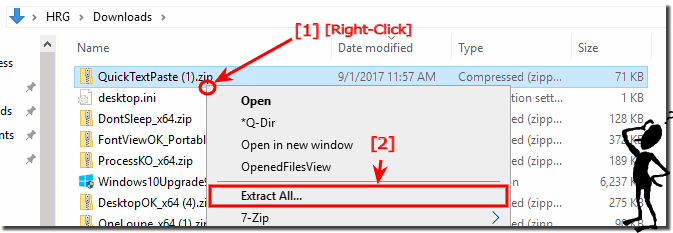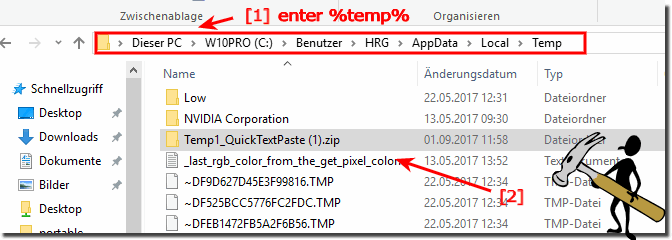You have started a SoftwareOK Portable program from the zip folder. And it's probably in the "%TEMP%" folder of MS Windows.Content: 1.) ... Please don't start the programs from zip folders! 2.) ... Program Files, or Program Files(x86)! 1.) Please don't start the programs from zip folders!Please if you download an Program Extract it from the Zip Folder. And don't start the programs from zip folder!(... see Image-1) To find the TMP Zip Folder Start MS Windows Explorer, then search in the %TEMP%: for example QuickTextPaste! (... see Image-2) Tip: All of my Programmed Windows Tools is for Portable usage reedy, i personally store portable apps under D:\Portable if I re-install the windows again and again all on D: Apps Programs is ready for use ;-). I have per PC mostly over 4 operating systems!
To find the Windows Temp Zip Folder Start MS Windows Explorer for example Windows+E Keyboard-Shortcut and enter in the Address Bar %temp% !
2.) Program Files, or Program Files(x86)!Please don't use on Windows Programs(x86) or Programs!Please use for example %appdata% folder for QuickTextPaste because the Programs(x64) is write protected by Windows on Windows 10, 8.1, 7! For example Windows+E Keyboard shortcut and enter in the address bar %appdata% and create QuickTextPaste Folder!
Tip: Portable application I personally store under D:\Portable if I re-install the windows again and again all on D: Apps Programs is ready for use ;-) mainly because I have per PC mostly 4-8 operating systems! FAQ 8: Updated on: 20 February 2018 13:22 |
| |||||||||||||||||||||||||||||||||||||||||||||||||||||||||||||||||||||||||||