To change the size (re-size)the desktop clock please restart the aero desktop clock, use the slider to re-size the aero desktop clock window.1.) ... Simply change the size of the desktop clock in Windows!
|
| Image-1 |
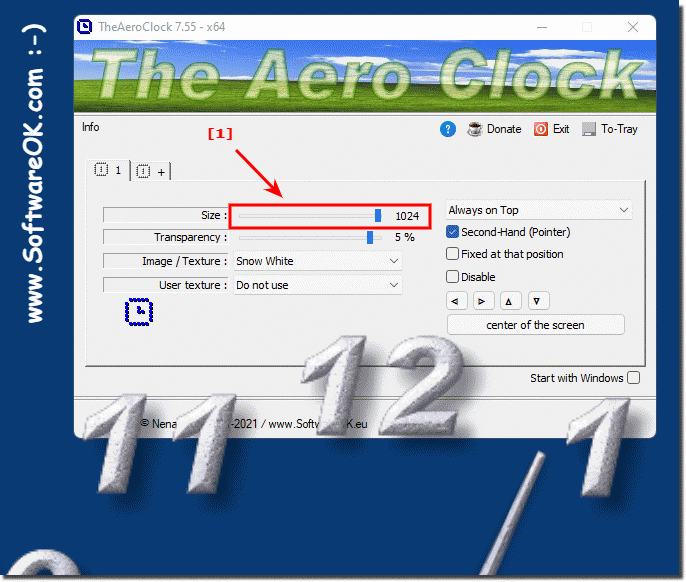 Change the size of the desktop clock to bigger or smaller on Windows 11, 10, .... |
2.) More tips on the size of the desktop clock on Windows!
The size of the analog transparent desktop clock should be chosen to fit your desktop. As a rule, very large clocks are uncomfortable on the desktop in the long run and can only be used on the second monitor, because it is not uncommon for users with many monitors to place the desktop clock on another monitor, so it makes sense to use it decoratively as well set to very large.However, if you work on a small monitor, you can place the desktop clock above the taskbar on the right, or in the top right corner, the size should be set to one tenth of the screen so that the analog desktop clock under Windows 11, 10, ... etc. will not be disturbing.
3.) What is the correct Windows desktop clock size?
The "right" size for a Windows desktop clock depends on personal preference and the user's needs. However, there are a few considerations:1. Readability:
The clock should be large enough to easily read the time, especially when viewed from a normal sitting distance. A watch that is too small can be difficult to read.
2. Aesthetics:
The size of the clock should also match the overall appearance of the desktop. A clock that is too large can seem overwhelming, while a clock that is too small may look out of proportion to other desktop elements.
3. Functionality:
If you have a lot of other widgets or icons on your desktop, you want to make sure the clock is big enough to not get lost in the crowd, but also not so big that it dominates the entire screen.
Most Windows operating systems offer various options for adjusting the size of desktop elements, including clocks. You can adjust the size to suit your personal preferences and requirements. It's best to experiment a little to find the size that's best for you.
4.) Pros and cons, small desktop clock and large desktop clock!
Here are some pros and cons of small and large desktop clocks:
Small Desktop Clock:
Pros:
1. Space Saving:
A small clock takes up less space on the desktop, which is especially beneficial if you have a lot of other icons or widgets have on your desktop.
2. Unobtrusive:
A small clock can be less distracting and allow focus on other desktop activities.
3. Aesthetically pleasing:
In some cases, a small clock can make the desktop design look more elegant and neat.
Cons:
1. May be difficult to read:
The smaller the watch, the harder it may be to read the time quickly and easily, especially for those with vision problems or in low light conditions.
2. Less functionality:
A small watch may offer fewer additional features or details because limited space limits this.
Large Desktop Clock:
Pros:
1. Better Readability:
A larger clock allows for easier and quicker reading of the time, especially from a distance or in low light conditions.
2. More functionality:
A larger watch can display additional functions such as date, weather or alarms without compromising readability.
3. Decorative element:
A large clock can become a striking decorative element on your desktop and convey a certain atmosphere or style.
Cons:
1. Space requirement:
A large clock takes up more space on the desktop and can overwhelm or dominate other desktop elements.
2. Distracting:
In some cases, a clock that is too large can be too distracting and take the focus away from other activities on the desktop.
Ultimately, choosing between a small and large desktop clock depends on your personal preferences, your needs for readability and functionality, and the overall design of your desktop. It's best to experiment a little to find out which size suits you best.
FAQ 3: Updated on: 8 April 2024 18:58
