The solution is really easy to set the PDF page size, LETTER, DIN-A4, LEGAL, FOOLSCAP!Content: 1.) ... The output size of the PDF file!
|
| (Image-1) change PDF output page size! |
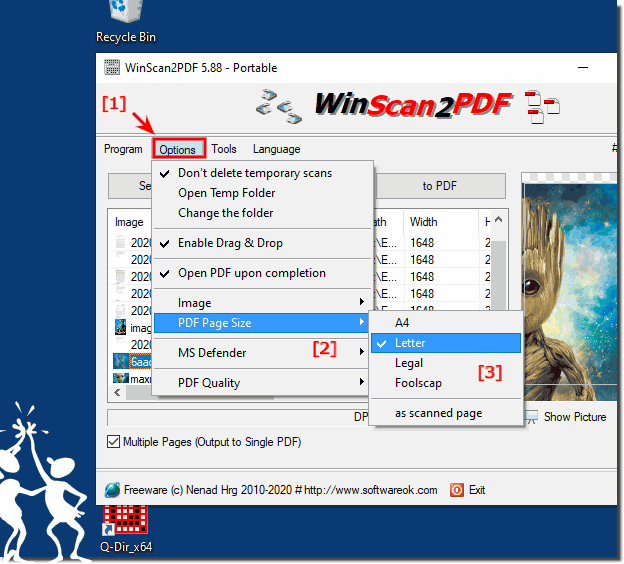 |
2.) The cropping of the image on the page size!
Many old scanners, do not have the Din A4 range scan and it is difficult to reach the scan area, or page size of the PDF to DIN A4, this problem can be fixed in WinScan2PDF with the following settings
Menu ► Options ► PDF ► change to A4
This is, then the page size of the output PDF file.
and: Menu ► Options ► Picture ► Crop to the page
Now the excess area is cut off and the PDF comes as a clean DIN A4 format.
| (Image-2) PDF perfekt cropped output page size! |
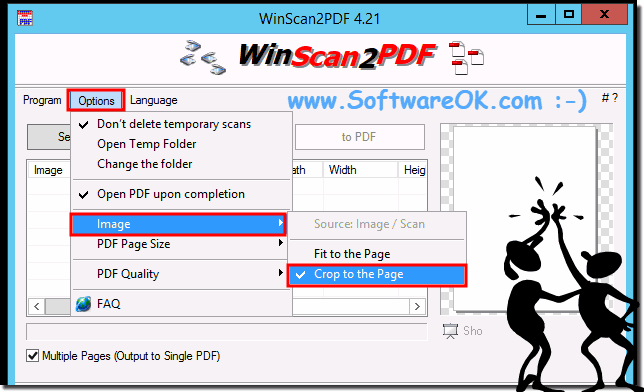 |
About the PDF printout:
If you want to print a PDF document that you have created with the freeware under Windows, it is absolutely possible to print this PDF document on a paper format other than the standard A4 or 8.5 x 11 Letter format with which you work eg in Word under Windows!
WinScan2PDF
Top-user questions:
Win Scan 2 PDF User-1:
I'm using the great win scan to pdf on Windows 10 Professional. When I save a document as a PDF file, the PDF document is automatically saved in DIN A4. In fact, it also opens and shows with Adobe PDF Reader. Now I'm wondering how to set other page sizes of the PDF file. Or so that it can be tailored to the PDF page, I have not found a solution to this WinScan2PDF problem and can not figure out how to adapt WinScan2PDF the newly created PDF document to the page format?
Win Scan 2 PDF User 2:
I create some Din A4 PDF files and that again and again to have to clean on A4. After the update I downloaded the new version and then the pdf was automatically created in the A4 one fitting adjustment to A4 in Adobe Reader and it does not look good.
Review the PDF file to ensure it was created correctly and save it in a safe location. With these steps, you can convert scans into PDFs and use them for various purposes such as sharing documents, archiving documents, or storing important information digitally. Remember to respect privacy policies and copyright laws when scanning other people's documents and converting them to PDFs.
The best PDF page size is the one that fits the purpose of the document. If the document is intended for printing, the page size should match the standard paper size to be used. In Germany these are DIN A4 (210 x 297 mm) and DIN A5 (148 x 210 mm). If the document is to be viewed online or on the screen, any size can be used.
Here are some general guidelines for choosing a PDF page size:
- For documents to be printed: Use a standard paper size to ensure the document is printed correctly.
- For documents to be viewed online: Use a size that looks good on the screen. A good rule of thumb is to use a page width of at least 1,000 pixels.
- For documents with images or graphics: Use a size that displays the images or graphics at their original size or a similar ratio.
Here are some tips to determine PDF page size:
- Use a PDF tool like Adobe Acrobat or PDF24 Tools to resize the page.
- If you resize the page manually, be sure to maintain the aspect ratio.
- If you want to adjust the page size to a specific paper size, use the “Fit to Print Area” option in your PDF tool.
Here are some examples of common PDF page sizes:
- Standard paper sizes: A4 (210 x 297 mm), A5 (148 x 210 mm), US Letter (216 x 279 mm), US Legal (216 x 356 mm) -
Online -Formats: 1,000 x 1,000 pixels, 1,920 x 1,080 pixels, 2,560 x 1,440 pixels
- Image or graphic formats: The original size or a similar ratio
3.) Helpful information about converting scan to PDF!
Scan any paper document and images into a PDF file and use WinScan2PDF to convert them into one
Convenient to save documents as PDF files!
Converting scans to PDF files is a useful skill that can be helpful in many situations.
Review the PDF file to ensure it was created correctly and save it in a safe location. With these steps, you can convert scans into PDFs and use them for various purposes such as sharing documents, archiving documents, or storing important information digitally. Remember to respect privacy policies and copyright laws when scanning other people's documents and converting them to PDFs.
4.) What is the best PDF page size?
The best PDF page size is the one that fits the purpose of the document. If the document is intended for printing, the page size should match the standard paper size to be used. In Germany these are DIN A4 (210 x 297 mm) and DIN A5 (148 x 210 mm). If the document is to be viewed online or on the screen, any size can be used.
Here are some general guidelines for choosing a PDF page size:
- For documents to be printed: Use a standard paper size to ensure the document is printed correctly.
- For documents to be viewed online: Use a size that looks good on the screen. A good rule of thumb is to use a page width of at least 1,000 pixels.
- For documents with images or graphics: Use a size that displays the images or graphics at their original size or a similar ratio.
Here are some tips to determine PDF page size:
- Use a PDF tool like Adobe Acrobat or PDF24 Tools to resize the page.
- If you resize the page manually, be sure to maintain the aspect ratio.
- If you want to adjust the page size to a specific paper size, use the “Fit to Print Area” option in your PDF tool.
Here are some examples of common PDF page sizes:
- Standard paper sizes: A4 (210 x 297 mm), A5 (148 x 210 mm), US Letter (216 x 279 mm), US Legal (216 x 356 mm) -
Online -Formats: 1,000 x 1,000 pixels, 1,920 x 1,080 pixels, 2,560 x 1,440 pixels
- Image or graphic formats: The original size or a similar ratio
FAQ 10: Updated on: 19 October 2023 16:17
