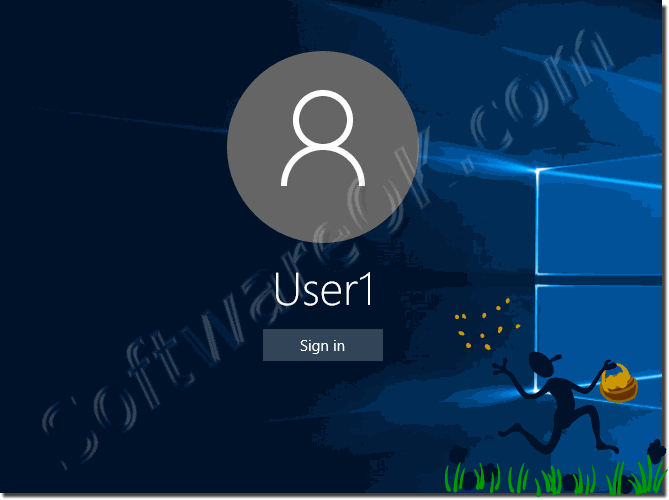|
Disable Login Screen in Windows 10, how to?
| | |
 The solution to Create Web Internet Shortcut in the Windows 10 Start Menu, for all Windows 10 MS OS Info: This works only with Internet Explorer T not in  The solution to find and run the System File Checker, for example to fix some crashes or problems in Windows 10 / 11, search for corrupted, missing, files  The solution is simple to customize the Auto-Play settings in Windows-10 e.g. enable or disable Content: 1. The AutoPlay in Windows 10/11 Settings  Eject the CD Tray ergo open the DVD or BluRay drive in MS Windows 10 and 11, the example is also for Windows 8.1 and MS Server 2019, suitable 1.  The solution to remove the OneDrive folder from the Microsoft File Explorer in Windows-10, 8.1 this example is also for Microsoft Server 2019, Content:  The solution is very simple to remove a specific update in Windows 10, this example is also suitable for Windows 8.1 and Microsoft Server 2019, 2016,  The solution to change the Windows 10 or 11 computer sounds, for example, to provide a little individuality in Windows 10 or Win 11 1. To change a | |
»» My question is not there in the FAQ |
|
|
|
|
|
| |
Keywords: windows, 10, ten, disable, login, screen, Questions, Answers, Software
|