The programs can no longer simply be added to the Windows 11 taskbar by "drag and drop", you have to pin them to the taskbar during runtime!Contents: 1.) ... pin programs to the taskbar!
|
| (Image-1) Pin windows 11 programs to the taskbar! |
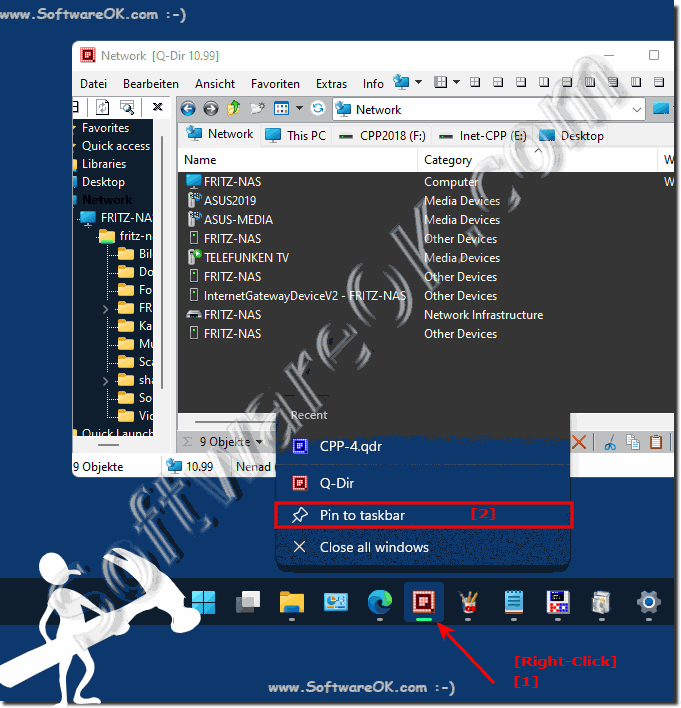 |
2.) More tips on the Windows 11 taskbar!
►► Activate additional times in the Windows 11 taskbar!
►► Can you remove the standard taskbar icons in Windows 11?
►► Help is the day of the week missing in the Windows 11 taskbar?
Pinning Windows programs to the taskbar in Windows 11 provides a convenient way to access frequently used applications. Here are some reasons why people pin programs to the Windows 11 taskbar:
Quick Access: Pinning programs to the taskbar gives you instant access to your most important applications without having to search the Start menu or desktop. This saves time and increases productivity.
Organized Workspace: Pinning programs allows you to organize your taskbar according to your needs. You can arrange the programs in the order you want to make your workflow more efficient.
Multitasking: The taskbar makes it easier to switch between different open applications. If you pin multiple applications, you can easily switch between them by clicking their icons on the taskbar.
Visual recognition: Pinning programs also offer visual recognition. Icons and names help you quickly identify which application is behind a specific icon on the taskbar.
Consistency: Pinning programs enable a consistent work environment. If you use the same programs regularly, you won't have to search for them every time. They are always in the same place on the taskbar.
To pin a program to the Windows 11 taskbar, you can usually do this by right-clicking on the program and selecting the “Pin to taskbar” option. This may vary slightly depending on the version and configuration of Windows 11.
3.) Pin programs to the taskbar in relation to other OS!
Adding a program to the taskbar depends on your operating system. Here are the steps for the most popular operating systems:
Windows:
1. Open the program:
Start the program you want to pin to the taskbar.
2. Right-click on the program icon:
Find the icon of the open program in the taskbar.
3. Pin to taskbar:
Right-click the program's icon and select the "Pin to taskbar" option.
macOS:
1. Open the program:
Launch the program you want to add to the dock bar.
2. Click and hold the program icon:
Find the icon of the open program in the dock bar.
3. Pin to the Dock bar:
Hold down the Option key (⌥), then click the program icon in the Dock bar. Select "Keep in Dock."
Linux (with GNOME desktop):
1. Open the program:
Start the program you want to add to the favorites bar.
2. Click and hold the program icon:
Find the icon of the open program in the Activities menu.
3. Pin to favorites bar:
Right-click the program icon and select "Add to Favorites."
Depending on your Linux distribution and desktop environment, the exact steps may vary slightly.
4.) Isn't it true that Windows has the best Windows task?
The "Taskbar" is a feature that exists in various operating systems including Windows, macOS and various Linux distributions. Each operating system has its own variations and features for the taskbar.
Windows is known for its taskbar, which offers many useful features including pinning programs, viewing open applications, system tray for notifications, and more. It also offers the ability to customize the taskbar according to personal preferences.
However, macOS and various Linux desktop environments such as GNOME and KDE also have their own approaches to the taskbar that users appreciate. Ultimately, the question of which operating system has the "best" taskbar depends on the user's individual preferences and requirements. Every operating system has its strengths and weaknesses, and choosing the best operating system depends on various factors, not just the taskbar.
FAQ 237: Updated on: 7 April 2024 19:00
