Anyone can change / adapt the search options in Windows 11 File Explorer, for example to include compressed files (.ZIP, .CAB, etc.)!Everyone probably knows how easy it is to ► adjust the Windows 11 search indexing, and the advanced search options under Windows 11 are also important! Content: 1.) ... The search options in Windows 11!
|
| (Image-1) Adjust the search options in Windows 11 File Explorer! |
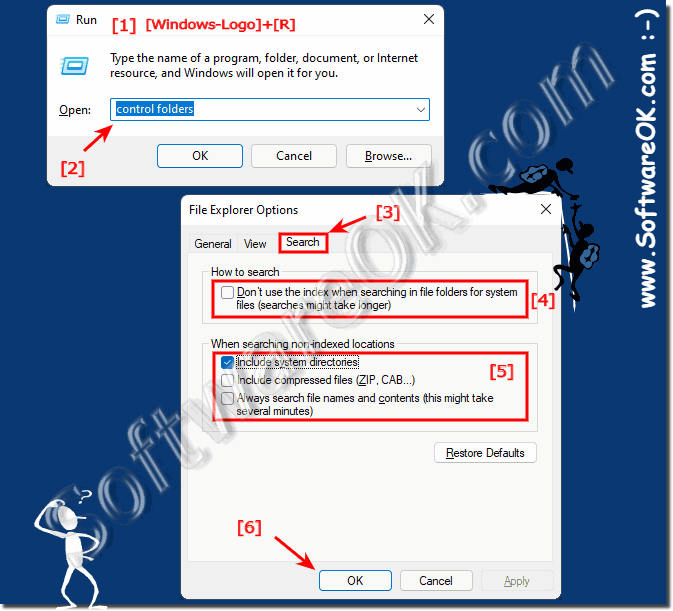 |
2.) More information about searching in the file explorer!
3.) Advantages, disadvantages and pitfalls of the search options under Windows 11!
Advantages:
1. Flexibility:
Search options allow users to customize their search settings to get exactly the results they need . This can improve efficiency when searching for files and folders.
2. Full Search:
The ability to always search by file name and content allows for a thorough search across the entire system, which is helpful when searching for specific information.
3. Inclusion of system directories and compressed files:
Including these items in search allows users to find files faster, especially if they are stored in hidden folders or compressed archives.
Disadvantages and Pitfalls:
1. Longer search times:
If the index is disabled when searching file folders for system files, the search may take longer because the system has to search the files again each time instead of relying on the index.
2. Resource consumption:
Enabling the option to always search for file names and contents may result in increased resource consumption, especially if you have a large number of files on your system.
3. Possible inconsistencies:
In rare cases, there may be inconsistencies in search results, especially if the search options are not configured correctly or the system is not indexed properly.
For an optimal search experience, it is important to tailor the search options to your individual needs and the capabilities of your system.
4.) Do other operating systems also have search options like Windows 11?
Yes, other operating systems also have search features similar to Windows 11. Here are some examples:
1. macOS:
macOS, Apple's operating system, offers Spotlight Search, which offers similar functionality to Windows Search. Users can search for file names, contents, system settings, apps and more.
2. Linux:
Many Linux distributions, such as Ubuntu, Fedora and Debian, offer built-in search tools such as Dash, GNOME Shell or KDE Plasma that allow users to search files, applications and settings.
3. Chrome OS:
Google's operating system for Chromebooks has a built-in search feature that allows users to search files, apps, settings, and even the web.
4. Android:
Google's mobile operating system offers a powerful search feature that allows users to search their apps, contacts, messages, files, and the web, possibly through Google Assistant or the search bar on the home screen, depending on the version of the operating system.
These search features are often customizable and offer similar advantages and disadvantages to the search options on Windows 11, depending on the operating system and the search algorithms implemented.
FAQ 83: Updated on: 5 May 2024 10:39
