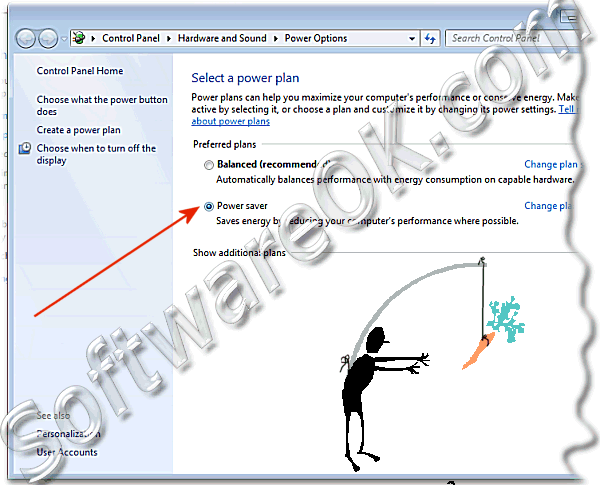|
|
|
| Asked questions on this answer: |
|
|
- amd cool n quiet win7?
- Amd cool and quiet setup for windows 7 64 bit free download?
- AMD Processor Power Management Driver (Cool n Quiet) for win 7?
- Amd 64 enable cool n quiet windows 7?
- cool quiet windows 7?
- amd's cool'n'quiet driver windows7 32 bit?
- How to enable power save mode in window 7?
- power saver w7 processor?
- Windows 7 cool and quiet driver=1
- amd cool n quiet cmd?
- How to enable cool n quiet windows 7=1
- how to turn off power save mode windows 7?
- Cool'n'Quiet download?
- telechargement AMD Cool'n'Quiet windows seven?
- cool n quiet driver windows 7?
- How to enable amd cool and quiet in windows 7 power options?
- Enabling amd cool n quiet on windows 7?
- amd powersaving mode=1
- Ho to disable or enable AMDs Cool'n'Quiet power-saving under Windows-7.
- windows 7 power saving mode when connected?
- Cool'n quiet win7=1
- Windows 7 n power?
- Cool and quiet windows 7=2
- Drivers cool'n'quiet windows 7 64 bits?
- Ho to activate (enable) Cool'n'Quiet power-saving mode for my AMD processors (CPU) on Windows-7?
- Windows 7 cool n quiet power options?
- disable cool and quiet mode windows 7?
- Download amd cool n quiet driver windows 7?
- amd cool and quiet driver win7?
- Amd col and quiet driver windows 7?
- how to check windows 7 cool quiet is on?
- Amd cool n quiet windows 7 32 bit download?
- amd cool n quiet per w7 dowload?
- AMD Cool n quiet Win 7?
- windows 7 amd cpu cool and quiet?
- How can i change window 7 to energy saving mode?
- How to activate cool n quite windows 7=1
- Download amd cool and quiet for windows 7?
- cool n quiet windows 7?
- Cool & Quiet amd win 7?
- Amd cool and quiet driver download win7 32 bit?
- Enable cool quiet windows 7 and cool n quiet windows 8 amd?
- Cool and quiet win 7 32bit?
- download cool n quiet windows 7?
- Activate cool n quiet windows 7=1
- Cool and quiet disable or enable?
- Download amd cool n quiet windows 7 32bit?
- Turn off cool and quiet=1
- I can't found the Windows-7 Cool'n'Quiet driver for my AMD Processor?
- Amd cool and quiet windows 7 wattage?
- win 7 cool n quiet?
- cool & quiet setting for win 7?
- How to run my cpu in cool and quiet mode?
- How to enable amd cool and quiet in windows 7 power options=1
- AMD's Cool & Quiet download?
- Windows power saving mode?
- cool and quiet mode?
- cool quite windows 7?
- cool n quiet windows 7 amd?
- Amd power saver and amd cool and quite softs?
- Can I Improve the power-saving with Cool'n'Quiet on my Windows-7?
- download cool n quiet?
- I think my Cool'n'Quiet drives dont work corect on Windows-7?
- amd cool and quiet software windows 7 x64 download?
- Windows 7 power saver mode=1
- How to enable amd cool and quiet in windows 7?
- AMD's Cool'n'Quiet windows 7=1
- AMD Cool'n'Quiet driver windows 7 64?
- Can't enable cool and quiet windows 7?
- Amd cool and quiet windows 7 free download?
- Cool'n'quiet don't work in windows 7=1
- cool'n'quiet windows 7 download?
- Amd quiet and cool windows 7?
|
|
Keywords: windows, seven, supports, win7, cool, quiet, power, saving, mode, processors, Questions, Answers, Software
|
 "Start" >>
"Start" >>  "Control Panel" >>
"Control Panel" >>  "Power Options".
"Power Options".