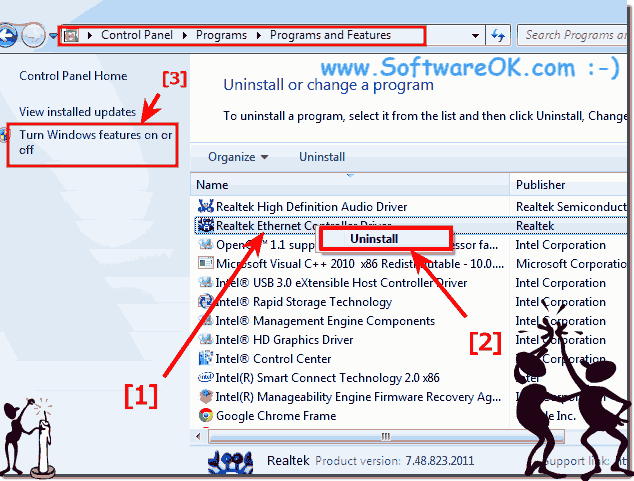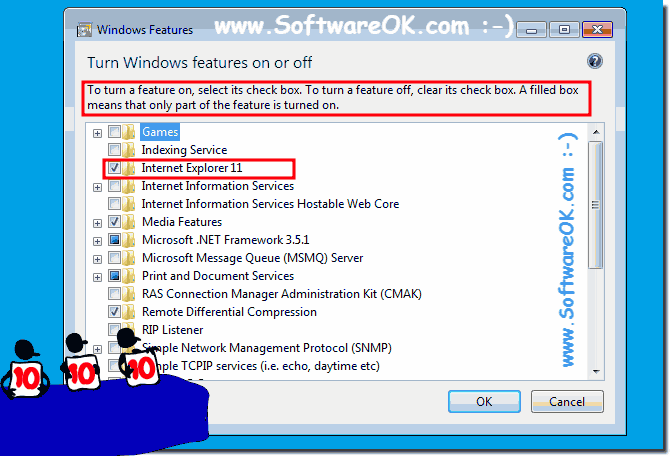|
How to uninstall Programs and Features in Windows 7?
| | |
 Heres the solution to see the all installed Microsoft and other Windows updates in Windows 7 Content: 1. See all Windows 7 Updates 2. How to  Easy solution to see my Computer and Network on Windows 7 desktop Content: 1. Show Computer and Network on Windows 7 Desktop 2. Tips to Network  It is very easy in Windows 7 to change or customize the Window Color Please click the right mouse button on an empty area in the Desktop and click Personalize  It is very easy to change your Account Picture in Windows-7 Image-1 Change your Account Picture in Windows-7 Use the Hot-Key [Windows+D] to see the Windows-7  To Resolve the Problem with Intel HD Graphics Cards and 1680 x 1050 screen resolution on Windows 7 or Windows 8 and 8.1 please install the newest Intel HD Graphics  To change the display of dates, times, currency, and measurements in Windows-7 please open "Region and Language" in Windows-7 and Windows-8 Control Pane  To change the thousand separator distinction and decimal symbol in MS Windows-7 Info: You can change the format Windows-7 uses to display for example | |
»» My question is not there in the FAQ |
|
|
|
|
|
| |
|
|
|
| Asked questions on this answer: |
|
|
- Uninstall software in Windows 7, is that even possible?
- How can I uninstall programs in Windows 7?
- How do I delete softwae in Windows 7?
- Uninstall things in Windows 7?
- Uninstall Windows 7 programs, or how do I uninstall programs in Windows 7?
- Uninstalling Windows 7?
- Are there options or functions in Windows 7 to be able to uninstall programs?
- How do I uninstall programs in Win 7?
- Where do I uninstall programs under windows7?
- Uninstall software correctly win7?
- Windows 7 how can I delete programs from the software?
- Where can I find the software option in Windows Starter?
- How can I delete a program (uninstall, remove) from Windows 7 Starter?
- Where can you uninstall win7 programs?
- Win-7 features uninstaller?
- Where can I find software in Win 7?
- Help Windows 7 has no function in the control panel Uninstalled the programs?
- I have no question about installing programs, but I cannot find a routine for uninstalling a program on the Win-7 computer!
- Where do I remove programs in Windows 7, formerly Control Panel?
- Uninstall programs in Windows 7?
- I find the point "Software" in the "Control Panel" to remove a program from the computer!
- How can you de-install under Windos 7?
- Windows 7 Control Panel Remove Programs Uninstall not available?
- Where can I find software in the control panel of Win 7 to uninstall programs?
- Uninstall Windows Live Starter?
- How do I uninstall a program in Windows 7?
- How do I uninstall programs with Windows 7?
- How do I uninstall programs in Windows 7?
- Disable programs win7?
- Uninstall software under Win 7?
- Can i uninstall a program or features in Windows-7?
- Why are programs to be uninstalled not displayed in the control panel in Windows7?
- Control panel in Windows 7, delete programs?
- Uninstall programs Win 7?
- Uninstall software Windows 7 home?
- Win7 programs not uninstall in Control Panel?
- How do I uninstall programs that are not in the software?
- Uninstall Windows 7 software via control panel image?
- Uninstall a program on windows 7 systems?
- Uninstall programs are not displayed in the control panel win 7?
- Uninstall Windows 7 programs via the control panel?
- How do I de-install on Windows 7?
- How to activate or instal other features in Windows-7?
- How to deinstall the Windows-7 Programs?
- Uninstall programs under window 7?
- Help, I can't remove the program from my computer!
- How can you uninstall stuff on Wn7?
- Windows 7 uninstall programs?
- Uninstall Windows live Messenger Windows 7 Starter?
- Uninstall programs under Windows 7 easy?
- Where can I delete programs installed on win7?
- Uninstall programs in Win 7?
- Where can I find the software in my control panel?
- Uninstall Win7 programs without function?
- Uninstall Windows 7 programs or change entries?
- Windows 7 control panel uninstall programs?
- Could it be that Microsoft no longer intended to uninstall programs in Windows 7, they are not available for me!
- Remove software in win7?
- Remove Windows 7 software Programs are no longer displayed?
- Uninstall Win 7 programs?
- How to see the features in Windows-7?
- Win 7 Program uninstaller (Starter and Home)?
|
|
Keywords: windows, seven, 7.0, ie, 11, uninstall, programs, features, remove, Questions, Answers, Software
|