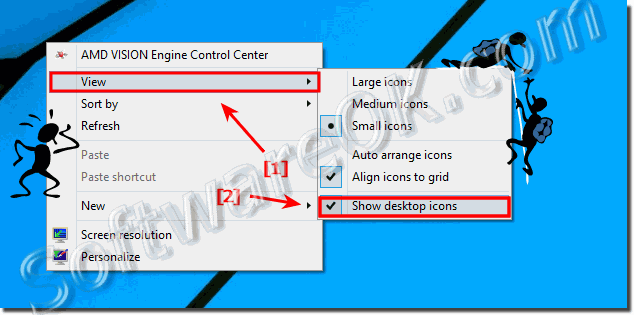|
Help, no desktop shortcuts are possible on Windows 8.1 / 10, what am I doing wrong?
| | |
 To create a desktop shortcut for Excel, Outlook or Word 2013 on Windows 8.1 and 10, please open the old start menu Folder Content: 1. Create a desktop  It is sometimes useful to enable the guest account for guest access under Windows 8.1 or 10 The fastest way is via Windows 8.1 Run dialog box [win + R]  If you want to open the startup folder in Windows 8.1 or 10, E.g. to auto start the programs with Windows, here is the solution for Windows 7, 8.1, 10  The indication of the memory can be quite confusing in Windows 8.1 / 10, usually memory is always less than the really installed memory Now dont panic,  The solution is simple to change drive letter and paths in Windows 8.1 and/or 10 For this action, start the disk management in Windows 8.1 or 10, with keyboard  The solution is simple to delete a locked or used VHD in Windows 8.1 or 10 If you have clicked a VHD file in Explorer double-click, this action will directly  Eject the VHD over the MS Explorer in Windows 8.1 or 10 is straightforward, the process is the same like for a USB flash drive, or DVD, or CD Please start | |
»» My question is not there in the FAQ |
|
|
|
|
|
| |
|
|
|
| Asked questions on this answer: |
|
|
- Windows 8.1 icons on the desktop can not be used and displayed wrong?
- Desktop Shortcuts Windows 8?
- Windows 8.1 desktop icons wrong?
- Cant see desktop shortcuts on desktop windows 8?
- Windows 8.1 no links?
- No desktop icons windows 8.1?
- Windows 8.1 no desktop icons are displayed?
- Windows 8.1 is not showing desktop icons..?
- Cant see desktop icons on windows 10?
- Guest icons in windows 8.1?
- Windows 8.1 cannot see desktop?
- Windows 8 desktop shortcut not possible?
- Desktop no link possible?
- How do I get 8.1 on the symbols of the task on the desktop?
- No desktop icons windows 8.1?
|
|
Keywords: windows, help, desktop, shortcuts, not, possible, what, doing, wrong, eight, 8.1, 10, ten, Questions, Answers, Software
|