The word "explorer" comes from Latin and means explorer or discoverer (researcher, seeker).Contents: 1.) ... The Windows XP file manager Explorer!
|
| (Image-1) Windows XP Explorer and the Quad Explorer! |
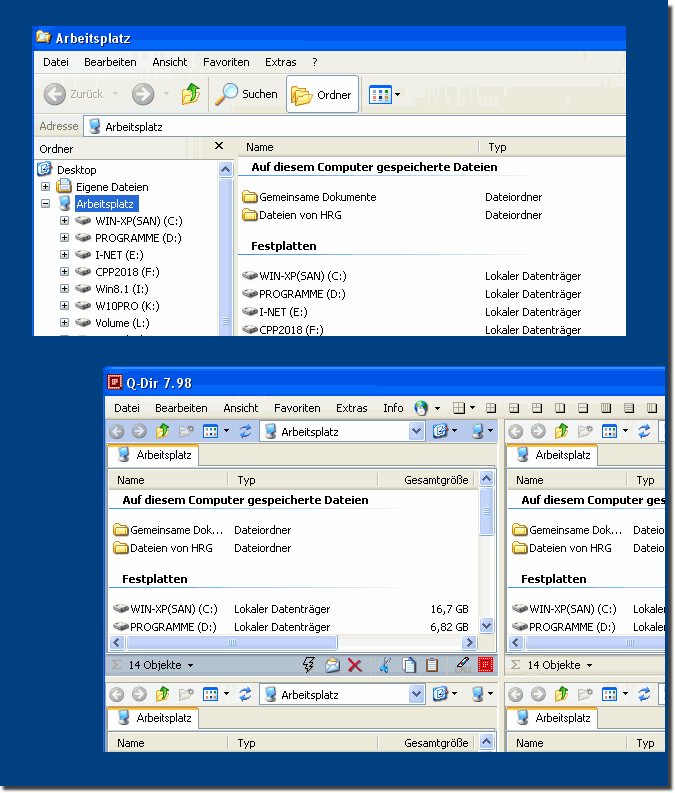 |
Info:
You can then move and copy files on your hard drive using drag & drop. You can drag files or folders from one location to another to move them while holding down the Ctrl key while copying the files or folders. You can select multiple files or folders with two handy keyboard shortcuts. To select multiple contiguous files, select the first file, hold down Shift and select the last file. Any files in between will be selected for you to copy or move. To select multiple non-contiguous files, hold down the Ctrl key while selecting each file or folder.
You can then move and copy files on your hard drive using drag & drop. You can drag files or folders from one location to another to move them while holding down the Ctrl key while copying the files or folders. You can select multiple files or folders with two handy keyboard shortcuts. To select multiple contiguous files, select the first file, hold down Shift and select the last file. Any files in between will be selected for you to copy or move. To select multiple non-contiguous files, hold down the Ctrl key while selecting each file or folder.
2.) Windows XP Explorer, technically and advanced thought and explained!
The file manager in Windows XP is called "Windows Explorer" because it serves not only to manage files and folders, but also to "explore" (explore) the file system and the computer as a whole. The name "Explorer" reflects that the program was designed to give users the ability to browse, open, move, copy and organize their files and directories.
Windows XP's file manager is called "Explorer" because it provides a graphical user interface (GUI) for browsing and managing files and folders on the computer. The word "Explorer" means "discoverer" or "discoverer" and reflects the function of the program.
Windows Explorer is an integral part of the Windows operating system and provides a graphical user interface for managing files and folders. It allows users to access and browse various drives, folders and files and perform tasks related to file management and organization.
Windows XP's File Manager allows users to create, delete, copy, move, rename, and search for files and folders. It also offers a number of features for managing files such as: B. the ability to view file properties, archive and compress files, and back up files.
The name "Explorer" is also a tradition in the Windows world, as the file manager is called that in many versions of Windows to emphasize its main function of file management and exploration.
The name "Explorer" is also an indication that the file manager is an integral part of the Windows XP desktop environment. It's available by default in the Start menu and on the desktop, and opens automatically when Windows starts.
In general, the name "Explorer" is appropriate for the Windows XP file manager because it accurately describes the function of the program and its role in the Windows XP environment.
FAQ 6: Updated on: 15 October 2023 08:35
