It is not uncommon that OneDrive no longer appears in Explorer Windows 11, 10, 8.1 you are at the end with Google and Bingen!
All apps such as OneDrive and various others can sometimes disappear from Explorer on Windows 10 on some computers, this will not only happen once, or if you have if you have created a new user account as a system administrator, it also happens sometimes! The OneDrive Store app does not help here, because it is not a desktop application!
So that OneDrive reappears in File Explorer Windows 11, 10, 8.1!
1. Go to the page:
https://www.microsoft.com/en-us/microsoft-365/onedrive/download
2. Download the OneDrive desktop application!
3. Install OneDrive
4. And OneDrive reappears in MS File Explorer and Quad Explorer
It is also helpful if you have do:
►► Remove the OneDrive folder from MS Explorer in Windows 10
| (Image-2) Show OneDrive in File Explorer on Windows 10! |
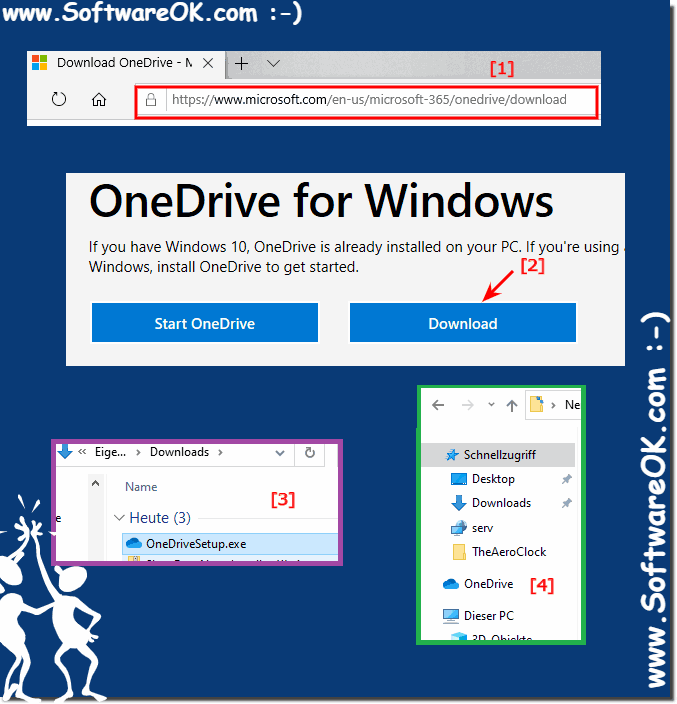 |
