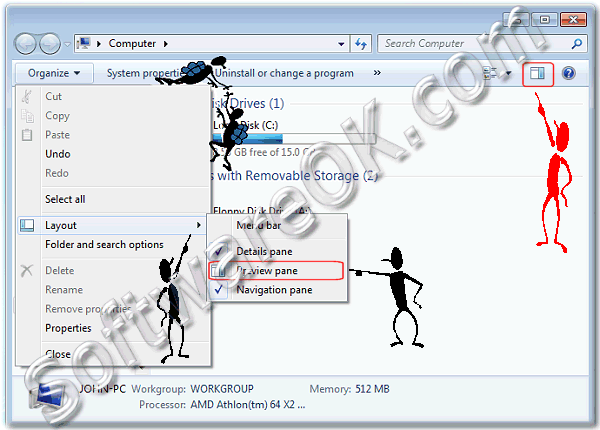How can I activate the Preview feature in Windows 7 Explorer?
It is easy to activate the Preview feature in MS Windows 7 File Explorer all versions HOME, PRO, ... !
[Win-Logo]+[E] .
"Organize" > "Layout" > Preview Pane (See the Image-1) !
See also: ... How can I preview images in Quad-Explorer Q-Dir?
(Image-1) Activate the Preview feature in Windows 7 Explorer!
FAQ 30: Updated on: 2 June 2022 19:43
Windows
Microsoft has the "Internet Explorer 8.0" installed on Windows 7. I have tested the: Google Chrome, FireFox, Safari, Opera . Image 1: browser on Windows-7
Image-1 Start the Disk Defragmenter in Windows 7 To start the Disk Defragmenter in MS Windows 7 please start the MS-Explorer with keys [Win-Logo]+[E].
O Yes The MS Windows 7 supports the CoolnQuiet power-saving features. But you dont need the CoolnQuiet Driver on Windows 7 for AMD CPUs. In my test
This is not possible in MS Windows 7 or 10, XP explorer dont work on Windows 7 or 10 and MS Server 2019. But you can use the alternative file manager, like
To enable Screen-Saver Password on MS Windows 7 please open the "Screen Saver Settings" Image-1 Is easy and simple to enable the Screen-Saver Password
Open User Account Control Settings in Windows, the Solution is foralso Windows 10, 8.1, and Seven
Image-1 Library Properties on Windows-7 To include or remove folders from librarys in Windows 7 please start the MS-Explorer with keys [Win-Logo]+[E].
»» My question is not there in the FAQ
Asked questions on this answer:
Picture preview win7 not possible?
How to enable photo preview on windows explorer?
Preview picture in windows 7 explorer?
Preview photo windows 7?
Windows explorer ftp picture preview?
Turn off picture preview win7?
Win7 explorer preview window?
Win7 verkenner preview?
Activate windows 7 preview?
How to make possible Image Preview in Windows 7 file manager?
How do I reactivate image previews in Windows 7?
Preview in win7 windows explorer?
Win 7 starter enable image preview?
Has the Windows 7 file manager (Explorer) a Preview tool?
Win 7 can not preview photo?
I can not found and to activate Preview in Windows 7 file manager?
How to activate picture previews?
Explorer windows 7 preview image file?
ENABLE PICTURE PREVIEW WIN7?
How to turn on preview in windows 7 window explore?
How to activate picture previews in W7?
Windows 7 enable explorer preview?
Windows explorer mode preview?
Win7 preview file?
Preview in windows explorer?
Windows 7 preview?
View picture auto for windows 7?
Not preview features windows 7, enable Preview in Windows Explorer?
Windows 7 preview mode, how can active preview in explorer?
Preview images in windows 7 explorer?
How to activate windows previewer?
Can see picture preview in windows 7=1
Preview feature Windows?
How to show automatic win7 explorer preview?
Windows 7 preview photo?
Picture preview in windows 7 home?
How to activate window preview?
How do enable the Image Preview in Windows 7 Home?
Window7 enable photo preview in explorer?
Windows 7 activate window preview, activate browser print preview on html?
How to activate photo preview in windows?
What are the the Preview feature in Windows 7 Explorer?
Windows 7 turn off picture preview?
No print preview windows 7?
Windows 7 preview explorer?
Keywords: windows, seven, activate, preview, feature, win7, explorer, Questions, Answers, Software