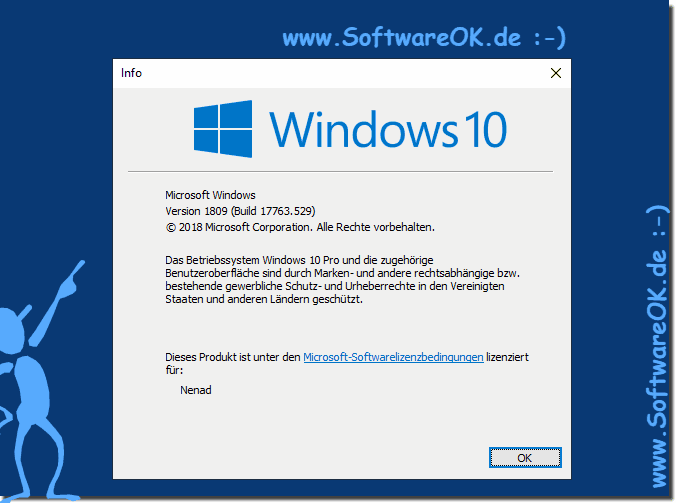The very rare, but still important Windows 10 question, why does it crash on some PC's again and again, what can you do about it!
Of course, Windows 10 has gained in importance since its launch in 2014, and has grown in functionality, features, and size, and has become more stable along the way. Despite the protection mechanisms built into the operating system, some computers still crash.
Many users believe that they want to sabotage Microsoft every time they auto-update. As a rule, Window 10 is seldom at fault. You do not have to downgrade Window 10 to 7 immediately !
Many users believe that they want to sabotage Microsoft every time they auto-update. As a rule, Window 10 is seldom at fault. You do not have to downgrade Window 10 to 7 immediately !
Why Windows 10 crashes?
One of the common problem is when something goes wrong in the Windows 10 kernel. In most cases, these are third-party drivers that make bad in kernel mode, such as memory out of memory access (bad memory accesses), or overwriting of system code, which of course causes system errors. Before you undo Windows 10 system changes or reinstall Windows 10 , you can start troubleshooting Windows 10 to resolve computer problems .
If it does not lead to success, here are further Helpful Info's:
► Driver update over the Windows 10 device manager!
► Driver query via the command prompt!
► Disable driver auto-updates on Windows-10!
Is the system swap file the cause?
To check or edit the size of the paging file, follow these steps:
► Customize pagefile.sys in Windows 10 (paging file, virtual memory) !
Is it the system files that are corrupted?
You can repair damaged system files by either enabling a Windows recovery point or by running the Windows repair process:
►► On Windows 10 crashes the System File Checker!
Further helpful information:
►►► ... Windows 10 update and problems !
Info:
The problems, or malfunctions are simple teething problems of an operating system that is just 5 years old. It's not just under Windows 10 Home so Windows 10 Pro and Server 2016 are affected by these teething troubles. When the system reaches the age of XP, it will be replaced in full splendor and stability by a new Windows with new problems or dysfunctions, these are again simple teething problems. You can also watch this issue on newer builds of W10 Windows operating systems, regardless of whether it's on a home Windows desktop computer, on the move on Windows 10 on the Tablet PC, using Surface Pro / Go, or even as an administrator in a server room on the server operating system.