The desktop folder or the desktop directory on Windows 11, 10, ... is especially useful when you have different users on the PC!Everyone knows how easy it is ► to save the desktop icon positions, but where is the real directory of the desktop folder, it is explained here! Contents: 1.) ... Your own desktop directory under Windows 11!
|
| (Image-1) The desktop directory ergo folder on Windows 11! |
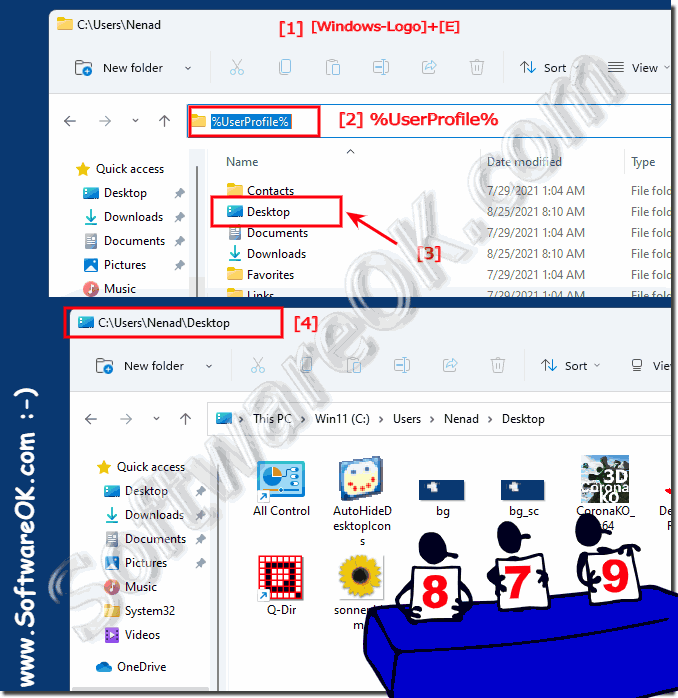 |
2.) With Windows 11 open the desktop folder for all users!
1. Start Windows Explorer as always!
2. Press the F4 key and enter shell:common desktop
2b. Optional Windows + R key combination and shell:common desktop
The directory C:\Users\Public\Desktop is responsible for all users, if a shortcut is created here, it will appear on the virtual desktop of all users!
| (Image-2) The desktop directory on Windows 11 for all Users! |
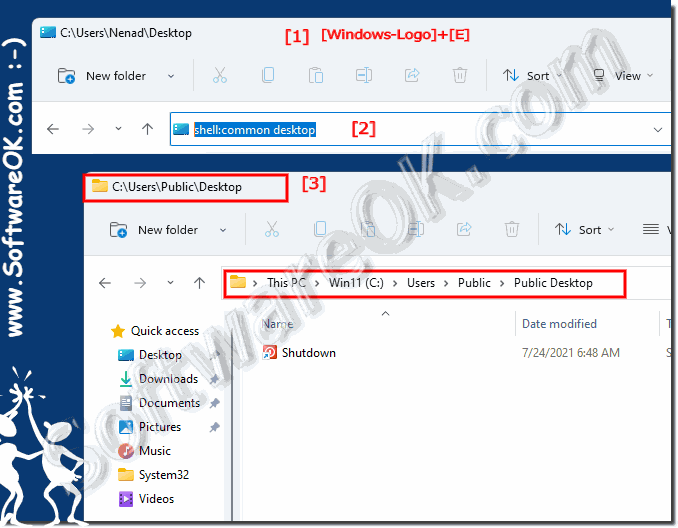 |
3.) More information about the desktop folder under Windows 11!
The real desktop directory (folder) and the desktop you see are not one and the same on Windows, here is a simple example of how to open these folders to answer the question many users have asked what the path name of the desktop is is on Windows and how do I find the desktop wallpaper folder?
See also:
► Understand Windows user profiles!
► Back up and restore saved user names and passwords!
Windows 11 allows you to customize your desktop by arranging icons, changing the background, and adjusting icon size and grid spacing. You can right-click on the desktop and select Customize to access these settings. Each user account on a Windows 11 computer has its own Desktop folder. This means that the desktop environment can be personalized for different users of the same computer.
Please note that Windows 11 may have introduced new features related to the Desktop folder since my last update.
4.) ... Activate the standard desktop icons under Windows 11!
1. Please start running dialog Windows +R
2. Enter desk.cpl, 5
3. and activate the default desktop icons
►► Why are the desktop icons disappearing?

| (Image-4) Enable standard desktop icons under Windows 10! |
5.) Is this the real desktop directory on Windows 11, and what is it good for?
......
The "Real Desktop Directory" on Windows 11 refers to the default folder where files and shortcuts are stored on the desktop. It is the visible part of your desktop where you can place shortcuts to frequently used files, programs and folders. The desktop provides quick and convenient access to these items without having to navigate through the File Explorer window.
The term "real desktop directory" or "real desktop directory" is not usually used officially, but rather is an informal term used by users for the desktop folder on the hard drive. This folder is typically located at "C:\Users\your_username\Desktop" (where "your_username" is replaced with your actual username).
The path to the Real Desktop directory is:
C:\Users\\AppData\Local\Microsoft\Windows\Explorer\Desktop\
Once you view hidden files and folders, you can open the Real Desktop directory in File Explorer.
The Real Desktop directory is useful for the following tasks:
- You can move files and folders to subfolders in the Real Desktop directory to organize them.
- You can backup Real Desktop directory with backup software to protect your files and folders.
- If you accidentally delete a file or folder on the desktop, you can restore it from the Real Desktop directory.
Here are some examples of using the Real Desktop directory:
- You want to organize your files and folders on the desktop by topic. For example, you can create a folder for documents, a folder for pictures, and a folder for videos.
- You want to create a backup of your files and folders on the desktop. You can back up the Real Desktop directory to an external drive or to the cloud using backup software.
- You accidentally deleted a file or folder on the desktop. You can restore the file or folder from the Real Desktop directory.
The Real Desktop Directory on Windows 11 is a hidden directory that contains all files and folders that appear on the desktop. It is a useful tool for users who want to organize their files and folders on the desktop. The desktop is convenient for having frequently used files and programs at your fingertips. You can also drag files from other folders to the desktop to make them temporarily easier to find or edit. Windows 11 offers several ways to customize the desktop to suit your needs, including customizing the wallpaper, grouping icons into folders, and creating shortcuts to important files and programs.
FAQ 120: Updated on: 23 April 2024 07:39
