With thermal printers, there are always problems under Windows 10/11 and they like to go offline!
Info:
The offline certain thermal printer is related to the standby, since these go offline with Windows Standby , this case is not all too rare, it also happens on all versions of Microsoft's Windows operating systems, certain thermal printers and plotters go offline again and again, it does not matter Whether it's a Windows desktop, tablet, Surface Pro / Go, or even a server operating system.
The offline certain thermal printer is related to the standby, since these go offline with Windows Standby , this case is not all too rare, it also happens on all versions of Microsoft's Windows operating systems, certain thermal printers and plotters go offline again and again, it does not matter Whether it's a Windows desktop, tablet, Surface Pro / Go, or even a server operating system.
Content / Tip:
1.) ... What can you do to prevent it!
2.) ... what should be considered?
See also: ► Sharing and sharing from the printer under Windows!
1.) What can you do to prevent it!
Start the power options and turn off the standby mode just open windows settings enter"energy" and turn off the standby mode ( ... see picture-1 item 1 to 4 )
You really do not have to use: third-party solutions like Don't-Sleep :
| (Image-1) Windows-10: Thermal printer goes offline again and again! |
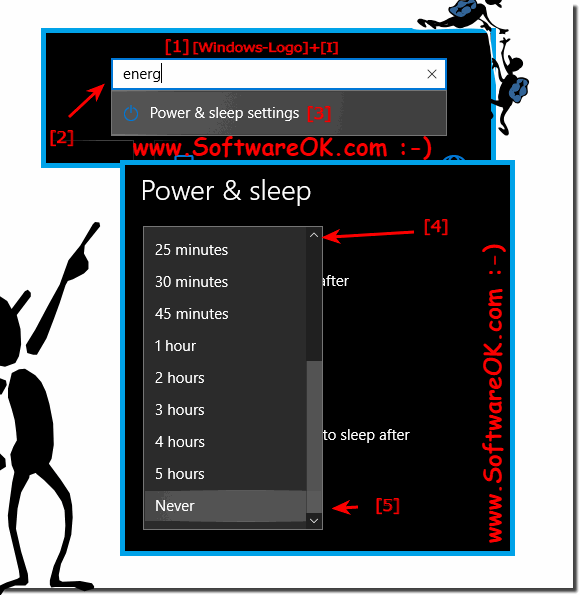 |
2.) What should be considered?
So that your PC does not go through all night, for example, if you use the elegant solution, you should also switch off the PC, if this is not needed, also the environment. In addition, if the PC becomes significantly slower over time, this is partly because there are too many processes running, a correct restart is very useful here.
