If the PC monitor / screen keeps switching on and off under Windows 10, the solution can be simple!
The problem with the monitor!
Regardless of whether the monitor is connected to the Windows Desktop 10, Tablet, Surface Pro / Go, or even to a server operating system. It should be the official device manufacturer's website, download the new driver here. Here is a small list of websites where you can download the required monitor driver software:
► Brother ► HP ► Samsung ► Dell ► Xerox ► Epson ► Canon ► OKI ► Kyocera
Regardless of whether the monitor is connected to the Windows Desktop 10, Tablet, Surface Pro / Go, or even to a server operating system. It should be the official device manufacturer's website, download the new driver here. Here is a small list of websites where you can download the required monitor driver software:
► Brother ► HP ► Samsung ► Dell ► Xerox ► Epson ► Canon ► OKI ► Kyocera
Monitor driver installation!
Download the monitor driver, unplug any unnecessary peripherals from the PC , and run the driver installation. If this method does not work and the monitor does not work on Windows 10, tell your monitor manufacturer about the malfunction so that it can improve your product!
Download the monitor driver, unplug any unnecessary peripherals from the PC , and run the driver installation. If this method does not work and the monitor does not work on Windows 10, tell your monitor manufacturer about the malfunction so that it can improve your product!
If the monitor still goes on and off in Windows 10!
Also check hibernation and standby and if necessary adjust the settings in the power options.
Also check hibernation and standby and if necessary adjust the settings in the power options.
Changing the monitor power options!
Start the power options and turn off the standby mode to see if
"the monitor is still on and Windows 10 is still a problem"
just open windows settings enter "energy" and turn off the standby mode
( ... see picture -1 point 1 to 4 )
After that, just change the switch-off behavior of the monitor!
| (Image-2) Windows-10: monitor always goes on and off! |
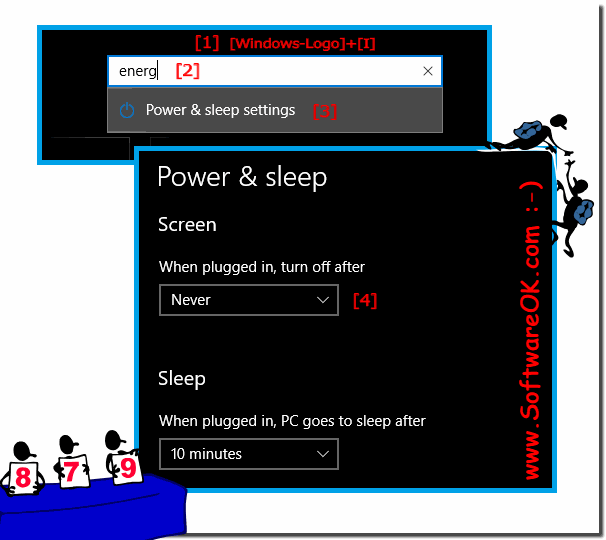 |
