The solution for Gif animations in the Quad Explorer on all Microsoft's Windows 11, 10, ... OS Desktop and Server!
1.) ... Gif animations in Quad Explorer under MS Windows!
2.) ... Gif animations in the default file explorer under MS Windows 12, 11 and 10!
1.) Gif animations in Quad Explorer under MS Windows!
1. As always ►► start the Quad Explorer on MS Windows OS
2. Set the preview to position 2
3. Gif animations in the Quad Explorer under Windows are displayed!
| (Image-2) Gif images preview! |
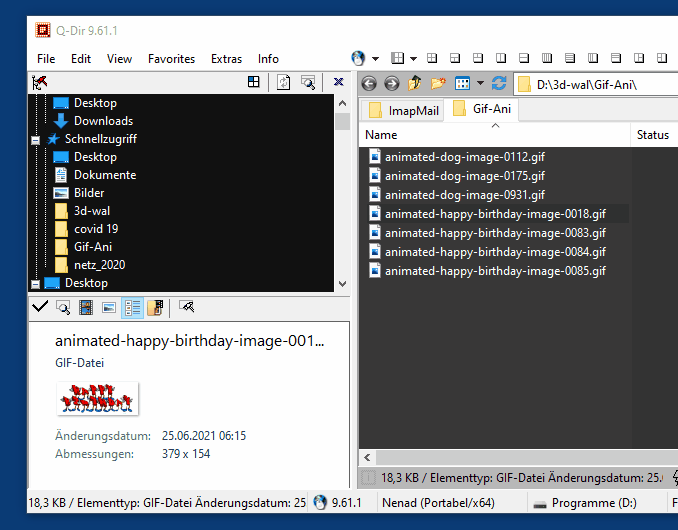 |
The gif animations in the Quad Explorer under Microsoft Windows Desktop and Server OS are quite practical!
2.) Gif animations in the file explorer under MS Windows 12, 11 and 10!
Displaying GIF animations in File Explorer (including on Windows 12, 11, and 10) is usually automatic because File Explorer supports GIF files by default. To open and view GIF animations in File Explorer:
Navigate to the location of the GIF file: Open File Explorer by clicking the folder icon in the taskbar or pressing the Windows E key. Then go to the folder where the GIF file is located.
Show GIF animation: If you have navigated to the folder where the GIF file is located, the GIF animation should be displayed by default once you select (click) the file. The animation will play automatically.
Open the file if necessary: If the animation doesn't play automatically or you want to open the file in another program, you can right-click the file and choose "Open with". Then select an appropriate image viewer or web browser that supports GIFs.
Use a dedicated GIF viewer app: If you want to view and edit GIF files regularly, you can also download a dedicated GIF viewer app from the Microsoft Store to enjoy advanced features and editing capabilities.
Please note that not all GIF files are animated. Some GIFs can be static images. Make sure the file you want to view actually contains a GIF animation. If you're having trouble viewing GIF animations in File Explorer, check if the file itself is animated. However, in most cases this should work without any problems.
