With the Photos APP you can quickly split / crop / rotate a picture under Windows 11, 10, ... to only save a photo section to send it to someone or ... like that!
Contents:
1.) ... Quickly crop an image under Windows 11 and 10!
2.) ... What should you keep in mind when cropping quickly under Windows!
The Photos app on Windows 11, 10 and other versions is a handy solution to crop images quickly and easily. With just a few steps you can select a specific excerpt, customize it and save it for easy sharing or use. This feature is particularly useful when you only need a specific part of an image or when you want to prepare images for social media, presentations, or other purposes.
1.) Quickly crop an image under Windows 11 and 10!
1. Select the picture and click on it with the right mouse button2. Select open with photo
3. Now just click on the crop symbol
4. Move the square with the circles
5. And just save a copy of the photo crop
(... see Image-1 Point 1 to 6)
With these simple steps you can easily create a crop of your image and save or share it however you like!
| (Image-1) Quickly crop a picture with the Photos APP under Windows! |
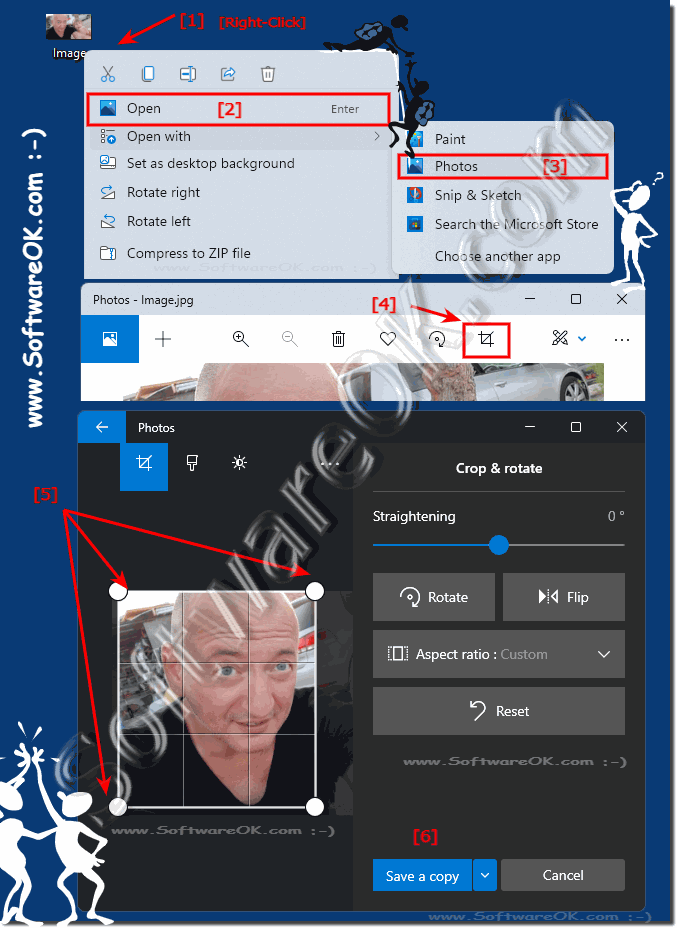 |
2.) What should you keep in mind when cropping quickly under Windows!
There are a few important points to keep in mind when quickly cropping images on Windows 11 and 10:
1. Image quality:
Make sure the quality of the cropped image meets your requirements. Sometimes cropping too much can affect image quality.
2. Save as a copy:
Cropping and saving the image typically creates a copy of the original image. Check the location to make sure you can find the edited version without overwriting the original.
3. Aspect Ratio:
Consider the desired aspect ratio of the cropped image. Some applications allow you to maintain a specific aspect ratio while you crop.
4. Undo function:
Check if the photo app offers an undo function in case you are not satisfied with the crop result. This allows you to undo changes and adjust again.
5. Preview:
Use the preview option to make sure the cropped area meets your expectations before saving the image.
By considering these points, you can ensure that quick cropping on Windows 11 and 10 is effective and satisfactory.
