Very rarely, however, the display of the wrong calendar week under Windows 11, 10, ... or MS Server OS is no exception!
Some users who use the ► small taskbar calendar for Windows reported to me about this calendar week problem, what is the cause of the adjustment of the settings is still not known, in any case you can fix this small calendar week offset problem yourself quickly without the need to contact PC Doctor!
Content:
1.) ... Wrong calendar week under Windows 11, 10, ... Fix the problem quickly yourself!
2.) ... More tips on calendar weeks and such under Windows!
1.) Wrong calendar week under Windows 11, 10, ... Fix the problem quickly yourself!
1. As always, start the Windows regional settings (Windows + R and command: intl.cpl)2. Change the day of the first calendar week to Monday
(... see Image-1 Point 1 to 3)
See also: ► Change file Time on Windows 11!
| (Image-1) Wrong calendar week under Windows 11, 10, ... is displayed! |
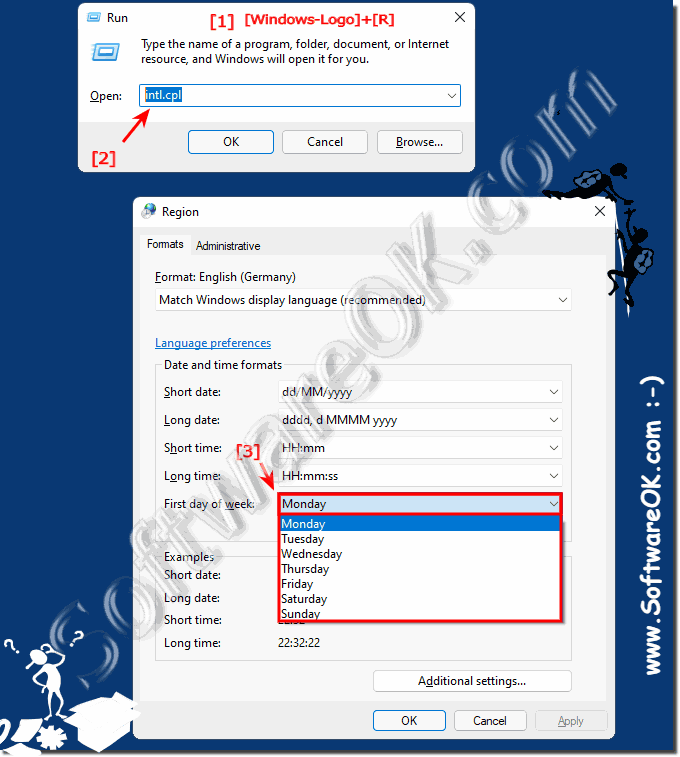 |
2.) More tips on calendar weeks and such under Windows!
For many users on Windows 11 and 10 the calendar week is absolutely irrelevant, for others it is all the more important, especially if you want to make appointments or something, a look at the calendar week is very orienting and you know immediately where you are in the year.This week number problem has been reported to me by some users, that using some of my programs. That's why I noticed it and I tested it soon, it's actually the case that one of my relatives had the same problem. The cause is unknown, so the calendar week problem on Windows 11 is still a mystery.
Nevertheless, here you will find other helpful tips on calendar weeks and the like that might be of interest to you or where you can simply learn something new.
