If the computer has problems with the account, you can log out with the keyboard shortcut Ctrl + Alt + Delete on Windows 11, 10, ... etc.!
1.) ... Ctrl + Alt + Remove on Windows 11!
2.) ... Why is Ctrl + Alt + Remove so effective on Windows 11?
1.) Ctrl + Alt + Remove on Windows 11!
1. Press Ctrl + Alt + Delete at the same time
2. And just use the option Log out
(... see Image-1)
| (Image-1) Shortcut Ctrl + Alt + Delete to log out! |
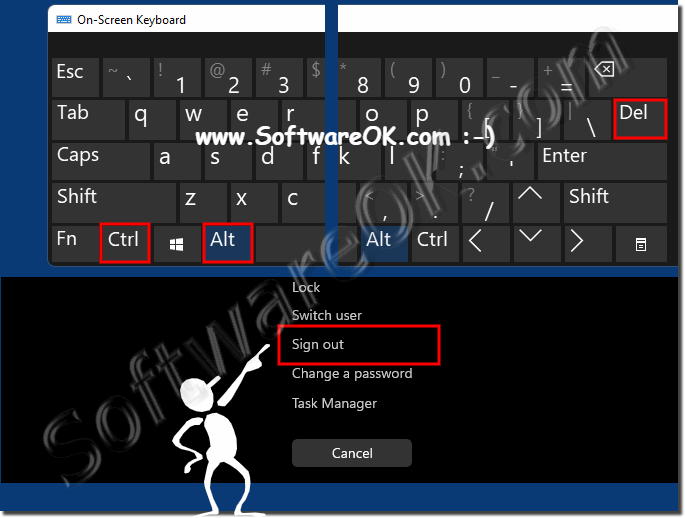 |
2.) Why is Ctrl + Alt + Remove so effective on Windows 11?
Ctrl + Alt + Remove is so effective in Windows 11 because it is a security feature that allows the user to regain control of their computer if it is blocked by a malicious program or unwanted process. “Ctrl + Alt + Del” has been an important keyboard shortcut on Windows operating systems for many years and has various features that help ensure system stability and security.
Pressing Ctrl + Alt + Del will open a security menu including:
Task Manager:
Use Task Manager to end unwanted processes or restart programs that have stopped responding.
Windows Security:
Windows Security lets you scan your computer for and remove viruses and other threats.
User Account Control:
User Account Control allows you to control which programs on your computer can make changes.
Overall, Ctrl + Alt + Remove is an important security feature that can help the user protect their computer from malware and other threats.
Here are some additional details about the security features:
Security aspect:
“Ctrl + Alt + Remove” is primarily for security. When you press this key combination, the Windows Security screen will appear. From this screen you can log out of your user account, change your password, open Task Manager, or, if a program stops responding, quit it. This is particularly useful if a program crashes or hangs, as it allows you to open Task Manager and troubleshoot the problem.
Protection against unwanted malware:
This key combination is also effective for protecting against so-called “phishing” malware. By pressing “Ctrl + Alt + Del” you will ensure that the dialog box in which you enter your password is actually from Windows and not from a malicious application.
Logging out and user management:
If multiple users are logged in to a computer, you can log out or switch between user accounts using Ctrl + Alt + Remove. This is useful to maintain privacy and ensure that no one gains unauthorized access to your user account.
In Windows 11, the use of Ctrl + Alt + Remove has been partially changed, especially in the more modern login screen. Nevertheless, the combination “Ctrl + Alt + Remove” remains an important part of Windows operating systems to ensure system stability and security.
