It is easy to force logout from the info area of the taskbar on Windows 11, 10, ... and MS Server OS!
Content:
1.) ... Force log out from the info area on Windows!
2.) ... Conclusion on the function in the info area to force the logout!
3.) ... Who benefits and uses a Force Logout feature on Windows?
1.) Force logout from the info area on Windows!
1. Start Dont-Sleep as usual
2. Go to the symbol in the notification area of the taskbar
3. Via computer
4. Force logout
( ... see Image-1, Items 1 to 3 )
| (Image-2) Force logout from the info area of the taskbar! |
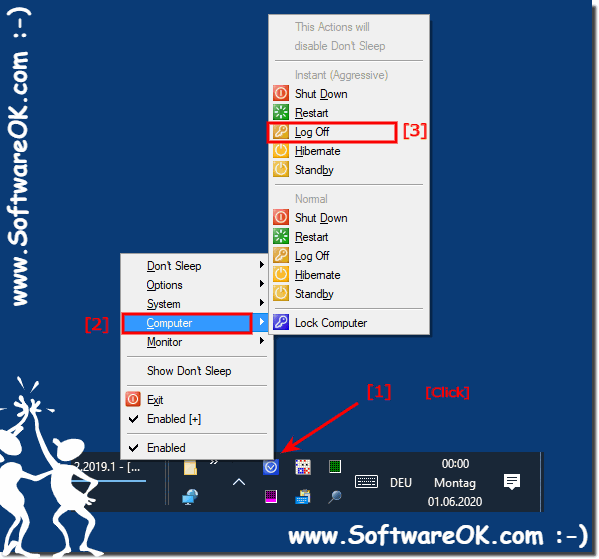 |
2.) Conclusion on the function in the info area to force the logout!
The conclusion on the function in the info area to force logout is:The ability to force log out directly from the info area of the taskbar offers a simple and efficient method to quickly disconnect user accounts on Windows 11, 10 and other versions as well as the MS Server operating system.
Pros:
1. Quick action:
Users can quickly access the icon in the info area and force log out without having to search through additional steps or menus.
2. Ease of use:
The feature is easy to use and does not require any technical knowledge or special instructions.
3. Effective Security Measure:
The ability to quickly log out user accounts provides an effective security measure to prevent unwanted access to the computer or disconnect user accounts when they are no longer needed.
Overall, the feature in the info section provides a handy solution to force user account logout on Windows and the MS Server operating system quickly and easily, which contributes to efficient management of computer resources and improved security.
3.) Who benefits and uses a force logout feature on Windows?
The force logoff feature is used and benefited by various groups of users:
1. System Administrators:
System administrators often use the feature to disconnect user accounts from remote systems or to ensure that users are logged out properly, especially in corporate environments.
2. Technical Support Agents:
Technical support agents can use the feature to disconnect user accounts when troubleshooting or performing maintenance, especially if the user is unable to log out properly.
3. Security Leaders:
Security leaders may use the feature to prevent unwanted access to computers by quickly disconnecting user accounts if suspicious activity is detected.
4. Multi-user environments:
In environments where multiple users share the same computer, the feature can be used to ensure that users are properly logged out when they are no longer using the computer to ensure user privacy and security.
Overall, people who are responsible for managing computers or networks benefit the most from the Force Logout feature. It provides an effective way to separate user accounts and ensure the security and proper use of computers.
