It's easy to quickly locate the working directory, regardless of Windows 10, 8.1, seven, in alternative File Explorer!
Content:
1.) ... Finding the working directory!
2.) ... What is a working directory on Windows anyway?
Info:
The Windows file explorer is located in "C:\Windows" while the Quad Explorer is different you can find the working directory quickly, by displaying in Q-Dir or simply the default approach to program to locate use no matter whether it is a Windows desktop, tablet, Surface Pro / Go 's, or even a server operating system and whether it is a folder or directory !
The Windows file explorer is located in "C:\Windows" while the Quad Explorer is different you can find the working directory quickly, by displaying in Q-Dir or simply the default approach to program to locate use no matter whether it is a Windows desktop, tablet, Surface Pro / Go 's, or even a server operating system and whether it is a folder or directory !
1.) Finding the working directory!
Please start the quad explorer go to:
Menu ► Info ► About Q-Dir .... and see it ( ... see picture-1 )
| (Image-1) Quickly locate the windows working directory in Quad Explore! |
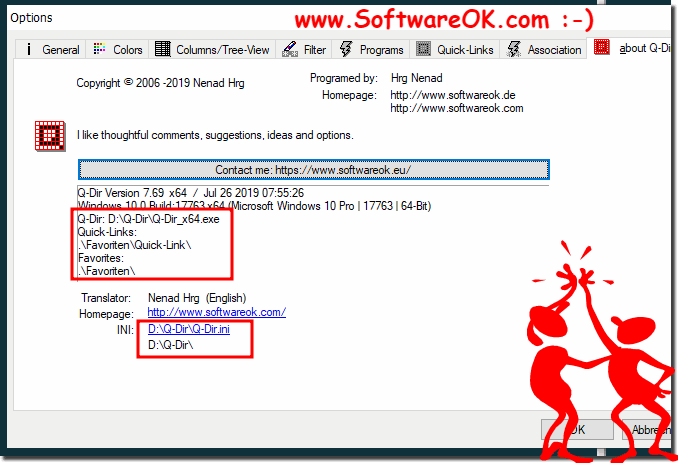 |
Info:
What can I do if I still have problems with "Quickly locate the working directory" is a frequently asked question, Restart the Windows operating system, please perform a proper Windows restart here. If the problem with "Quick Find the working directory" still exists then uninstall the Windows program !
What can I do if I still have problems with "Quickly locate the working directory" is a frequently asked question, Restart the Windows operating system, please perform a proper Windows restart here. If the problem with "Quick Find the working directory" still exists then uninstall the Windows program !
See also: ►► Open the location of a program in Windows-10 (path, folder)?
2.) What is a working directory on Windows anyway?
Every executable file that is started uses a so-called working directory on Windows, usually this is the directory from which it is also started, but if someone wants to manipulate or change a working directory of a relevant EXE file, here is a simple example!I want cmd.exe to start on d: \ test as the working directory!
1 I simply create a standard command prompt shortcut on the desktop
2. Now just change the properties by right-clicking
3. Customize the working directory on Windows
( ... see image-2 points 1 to 4 )
It is very easy to change the working directory to Windows and is often used to influence the programs, not only by experienced Windows users, but now by you too!
| (Image-2) Change the working directory! |
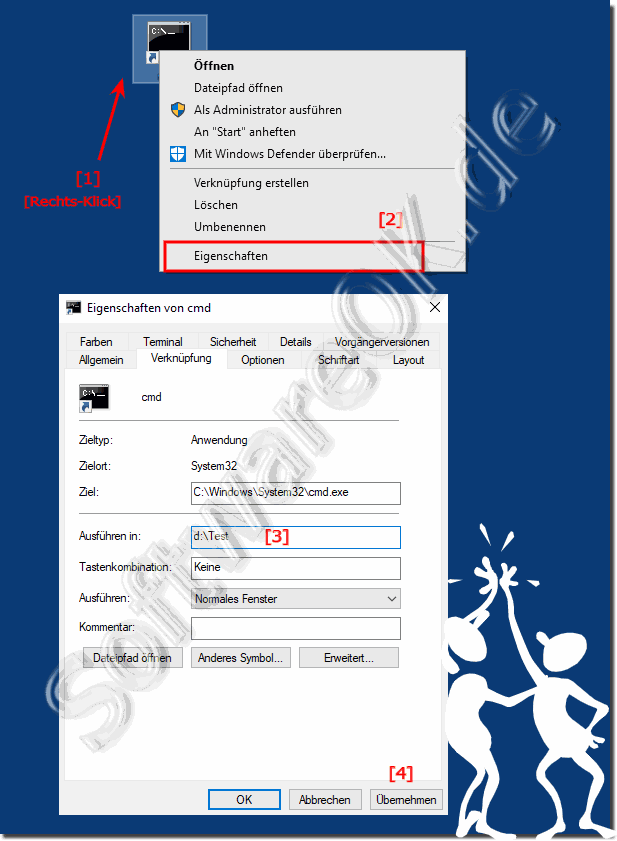 |
