WinScan2PDF uses the TWAIN interface, which makes it possible to communicate with the scanners, an old proven Standard for Windows 11, 10, ... and MS Server OS!
Most scanner manufacturers adhere to the Twain standard or support it. For this reason, the range or support for scanners and multifunction devices is very extensive with WinScan2PDF.
The current (Thursday, April 19, 2018) version of the TWAIN standard is TWAIN 2.4, an image-processing program equipped with a TWAIN interface can receive data from any image input device, but the WinScan2PDF is more focused on scanning and thus provides support.
See also: https://www.twain.org/specification/
But to get a program like WinScan2PDF, is not only enough to communicate with the scanner, many more finishing touches are needed until a stable use is possible, every scanner and operating system have its pitfalls and quirks and always against BUGs.
In WinScan2PDF is the Twain Version 1.8 from 1999!
►► ... Switching from WIA to TWAIN, or from TWAIN!
See also: ► ... WinScan2PDF FAQ! and: ► ... WinScan2PDF History
| |
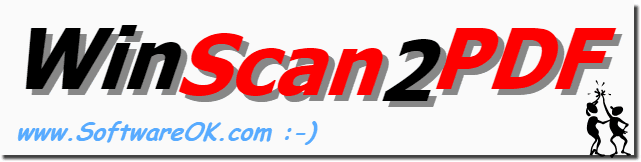 |
WinScan2PDF is a lightweight and portable Windows utility that allows users to scan and save documents or images as PDF files using their connected TWAIN-compatible scanner or multifunction printer (MFP). TWAIN is a standard interface and protocol that allows software applications to communicate with and control imaging devices such as scanners and cameras.
Here's how you can use WinScan2PDF with a TWAIN-compliant scanner:
Download and install WinScan2PDF:
You can download WinScan2PDF from the official website or a trusted software download source.
Start WinScan2PDF:
Run the WinScan2PDF executable to start the program.
Select your TWAIN-compatible scanner:
Click the Select Source button to select your scanner from the list of available devices. This list contains all TWAIN-compatible devices connected to your computer.
Configure scanning settings:
You can configure various settings such as page size, resolution, color mode and compression options. Adjust these settings to your liking.
Preview and Scan:
Use the Preview button to preview the scanned document. When you are satisfied with the preview, click the “Scan” button to start scanning.
Save as PDF:
After the scanning process is completed, WinScan2PDF allows you to save the scanned document as a PDF file. You can specify the file name and destination folder.
Optional post-scan editing:
WinScan2PDF also provides basic editing features such as: B. rotating and rearranging pages when necessary.
Additional features:
The program includes features such as batch scanning and the ability to merge multiple scanned pages into a single PDF document.
Save and share:
Once you save your scanned document as a PDF, you can easily share it or archive it digitally. WinScan2PDF is a straightforward and easy-to-use tool for users who need to quickly and efficiently scan documents and save them as PDF files using a TWAIN-compatible scanner or MFP. This is particularly useful for tasks such as making digital copies of physical documents or digitizing records for electronic storage.
