If you no longer have an admin account, you can restore the administrator under Windows 12, 11, 10, ... and MS Server 2022, 2019 or become an admin!1.) ... Make the local user account an administrator again!
|
| (Image-1) Restore the administrator on Windows 11, 10, if lost the admin! |
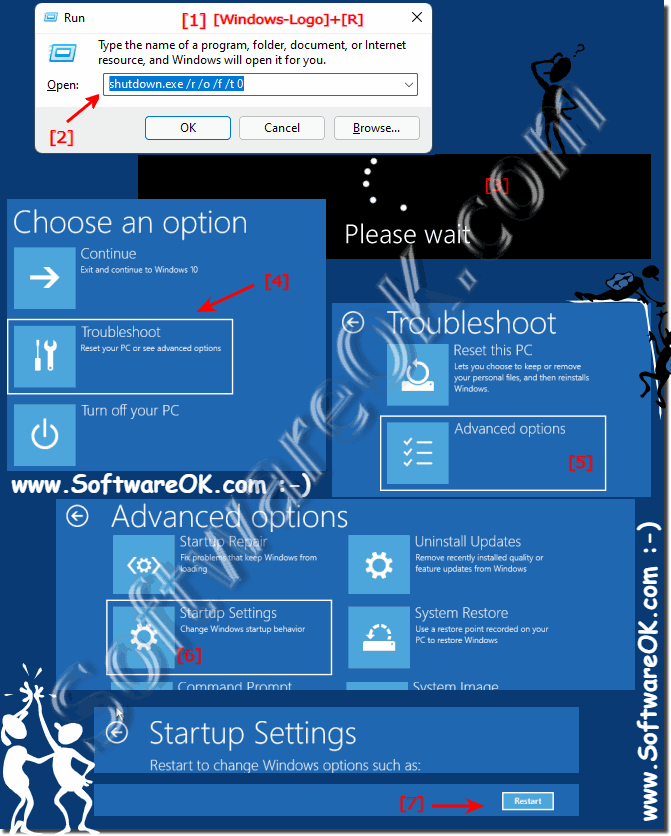 |
2.) How can something happen that the Windows PC is without an administrator!
A simple scenario would be to remove the admin rights from the standard user, something that is possible, for example, by being logged in to Windows 11 with the system administrator account, or by making system settings and withdrawing the administrator rights from your own standard account!For example, if you then log in with the standard account and decide that you want to deactivate the system administrator, it is entirely possible that you know the password of the system administrator.
From here on there is no going back if there is no other administrator on the system!
You have to: ► Make the local user account an administrator again!
3.) What can I do to prevent the loss of an administrator?
For security reasons, you can create additional administrators on your Windows 11, 10, ... PS in order to be able to use other administrators with them if necessary or to be able to make your own user account an admin again, or make standard or guest accounts an administrator again!4.) ... Why does it work in Safe Mode?
By starting Windows 11, 10, ... etc. in safe mode, the administrator account, also known as the system administrator, is now used, which allows changes to be made. Even if this system admin account has not been activated.
So if you make the user administrator again in safe mode, the setting is retained after a restart and the user account in question has administrative rights again.
Windows will tell you that you are in Safe Mode!
(... see Image-2)
| (Image-2) Restore Administrator from Safe Mode! |
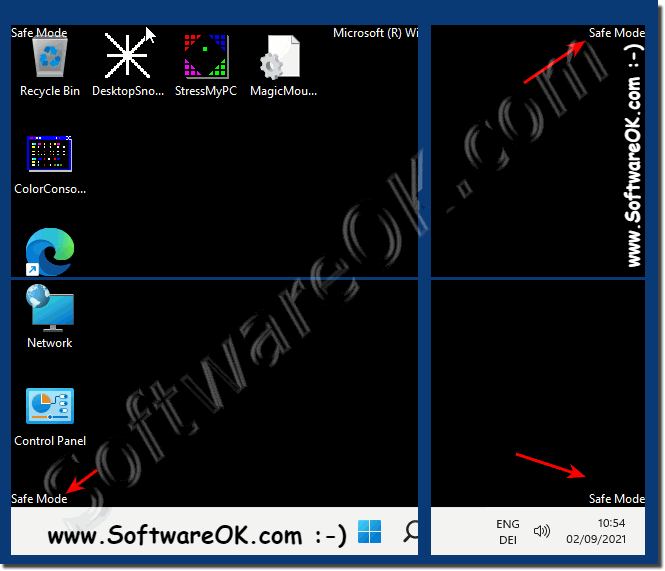 |
5.) ... The Start Settings selection in Windows 11, 10, ...!
Confirm safe mode with key 4!
(... see Image-3)
| (Image-3) Advanced start settings to restore on Windows 11, 10, ...! |
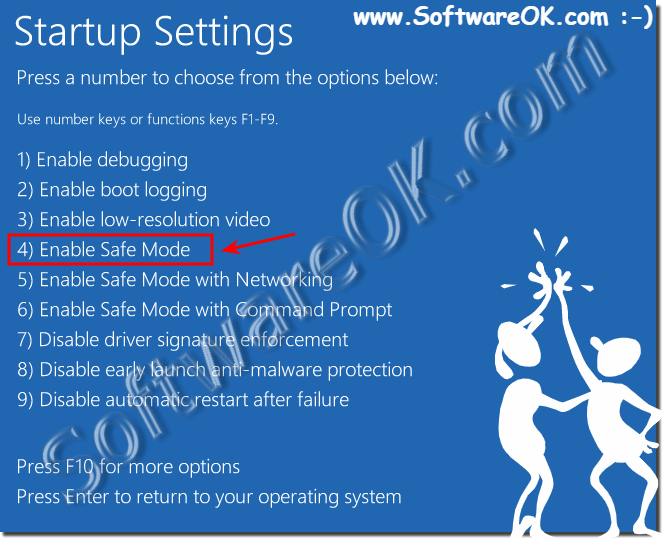 |
6.) Quick questions and answers on the subject of restoring administrator and Co.!
1. How to restore administrator on Windows 11?
You can restore the administrator by starting the PC in safe mode and making the local user account the administrator.
2. What to do if you no longer have an admin account?
If you no longer have an admin account, you should start the computer in safe mode and make the default account the administrator.
3. How to boot Windows PC in Safe Mode?
You start the Windows PC in safe mode by pressing F8 at boot or by using the command "shutdown.exe /r /o /f /t 0" in Windows.
4. Why do I need an active user account with administrator rights?
An active user account with administrator privileges is required to make system changes and install or launch applications that require administrative privileges.
5. How can a Windows PC be without an administrator?
A Windows PC can be without an administrator if an account's administrator privileges have been revoked and no other administrator account exists.
6. What steps are necessary to make the local user account an administrator?
The steps are: boot PC in Safe Mode, select Advanced Boot Options, go to Startup Settings, and make the default user account an administrator.
7. What can be done to prevent administrator loss?
To prevent administrator loss, you can create additional administrator accounts to be able to fall back on them in an emergency.
8. How do you remove admin rights from a standard user?
You remove the admin rights of a standard user by logging in with an administrator account and changing the corresponding settings for the user account.
9. How to activate the administrator account in Safe Mode?
The administrator account can be activated in safe mode by starting the PC in safe mode and then making the account an administrator via user management.
10. What happens if there is no other administrator in the system?
If there is no other administrator in the system and you lose the administrator privileges, you can no longer make system-relevant changes or install new software.
11. How can I create additional administrators in Windows 11?
You can create additional administrators in Windows 11 by calling up the user management and creating new users with administrator rights there.
12. Why is it important to have multiple administrators on a Windows PC?
It is important to have multiple administrators on a Windows PC to ensure that in the event of an administrator loss, there is another administrator who can make changes can.
13. How to make the default user account an administrator in Windows 10?
In Windows 10, you can make the default user account an administrator by logging in with an administrator account and then editing the corresponding user account via System Preferences or User Management.
14. What are the advanced boot options on Windows?
The advanced boot options on Windows are special boot options that allow you to boot the PC in safe mode or use other diagnostic and repair tools. You can call them up during the boot process of the PC through certain key combinations.
15. How does the command "shutdown.exe /r /o /f /t 0" work?
The command "shutdown.exe /r /o /f /t 0" starts the computer to restart ("/r"), opens the menu for advanced startup options ("/o"), forces all applications to shut down ("/f"), and sets the time delay value to 0 seconds ("/t 0").
16. How to quickly create user accounts in Windows 11?
In Windows 11, you can quickly create user accounts by going to Settings, navigating to the accounts, and selecting the option to create a new user.
17. What are the benefits of Safe Mode in Windows 10?
Safe Mode in Windows 10 has the advantage of starting the computer with only the basic drivers and services, which makes it easier to troubleshoot and troubleshoot because any potentially annoying software or drivers are disabled.
18. What does it mean when the option to make an administrator is grayed out?
If the option to make an administrator is grayed out, it means that the corresponding user account may already have administrator privileges, or that the permissions are restricted by Group Policy or other restrictions.
19. How do you activate the system admin account in Windows 11?
The system admin account in Windows 11 can be enabled by opening the command prompt as an administrator and typing the command "net user administrator /active:yes".
20. What commands are required to create or delete user accounts from the command line?
To create or delete user accounts using the command line, commands such as "net user username password /add" to create and "net user username /delete" to delete can be used.
21. How can a guest account be made an administrator again?
A guest account can be made an administrator again by logging in with an administrator account, calling up the settings for the guest account and assigning administrator rights there.
22. What are the startup settings in Windows Advanced Options?
The starting settingFunctions in Windows' advanced options are special settings that allow you to start your PC in safe mode or use other diagnostic and repair tools.
23. How do you know if you are in safe mode?
You can tell you're in safe mode by the screen showing a hint or by checking the system settings, which indicate that safe mode is active.
24. What is the difference between a standard account and an administrator account?
A standard account usually has limited rights and cannot make system changes or install programs that require administrator privileges, while an administrator account has full control over the system and can make any changes.
25. How to deactivate and reactivate the administrator account?
The administrator account can be deactivated by opening the command prompt as administrator and typing the command "net user administrator /active:no". To re-enable it, type "net user administrator /active:yes".
26. What security measures should be taken to avoid losing administrator privileges?
To avoid losing administrator privileges, you should make regular backups, use strong passwords, keep software and operating systems up to date, and keep the use of administrator accounts to a minimum.
27. How do administrative privileges change after a safe mode reboot?
After a reboot in safe mode, administrative rights usually remain unchanged unless special changes were made during safe mode to change the rights.
28. What problems can occur if you don't have an admin account?
If you don't have an admin account, you won't be able to make system changes, install software, or change settings, which can lead to limitations in your computer's usage.
29. What does "Advanced Options" mean in Windows Boot Options?
"Advanced Options" in Windows Boot Options provide additional ways to boot the operating system, including Safe Mode, System Restore, and Restore from an Image.
30. How to recover the administrator account in Windows 10?
In Windows 10, the administrator account can be restored by opening the command prompt as an administrator and typing the command "net user administrator /active:yes".
31. What happens if you revoke administrator privileges from your default account?
If you revoke the administrator rights of your default account, you cannot use a systemmake changes, install programs or change important settings that require administrative rights.
32. How do you create multiple user accounts on a Windows 11 machine?
To create multiple user accounts on a Windows 11 computer, open Settings, navigate to "Accounts" and select the option to create a new user.
33. How does Safe Mode work in Windows Server 2022?
Safe Mode on Windows Server 2022 works similarly to other versions of Windows. When the server starts, only the basic services and drivers are loaded, which can be helpful in troubleshooting and troubleshooting.
FAQ 131: Updated on: 6 September 2024 19:55
