Theoretically, every program can use the RAM or occupy the entire memory space and not only on Windows 11, 10, ... etc.!Contents: 1.) ... Why take up all of the RAM space?
|
| (Image-1) Occupy the RAM or the entire storage space! |
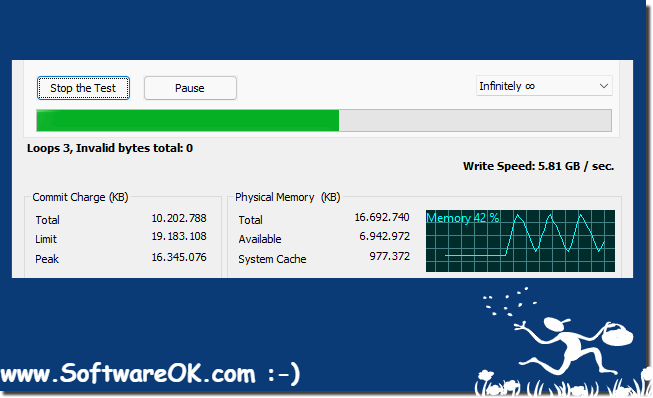 |
2.) Reasons and consequences if the entire storage space is occupied!
Full storage space on a device or hard drive can have various reasons and consequences. Please note that taking up all of the storage space on a device is usually not recommended unless you have a specific reason for doing so.Here are some possible reasons and considerations:
If you plan to use up all the storage space on a device to archive old files or make room for new files, you should make sure to back up or delete the files you no longer need.
Using up all of your memory space can cause your device to slow down and possibly stop working properly. Make sure there is enough disk space left for the system to function properly.
In summary, you should carefully manage the storage space on a device and ensure that there is enough space for important data, updates and the proper functioning of the device. Taking up all the storage space should be a conscious decision and not done accidentally or without thought.
3.) Questions and answers about dealing with RAM, storage space, etc.!
1. Which programs can fully utilize RAM?
Some programs, such as database servers or Microsoft Windows Web Server, can fully utilize RAM.
2. Why should programs typically use memory sparingly?
Programs should typically use memory sparingly to manage resources efficiently and not affect system performance.
3. What is the impact of using up all the memory on a device?
Using up all the memory can cause the device to slow down and possibly stop working properly.
4. What are possible reasons for intensive memory usage?
Intensive memory usage can be caused by applications, such as database servers or Microsoft Windows Web Server, that host many virtual servers.
5. How can system behavior under extreme memory usage be observed?
System behavior under extreme memory usage can be observed by observing the system's response to performance degradation.
6. Why is it important to carefully manage memory on a device?
It is important to carefully manage the storage space on a device to ensure that there is enough room for important data and for the system to function properly.
7. What are the consequences of using up all the memory?
Using up all the memory can cause the system to slow down and possibly become unresponsive.
8. What is the role of Microsoft Windows Web Server in memory usage?
Microsoft Windows Web Servers can use a large amount of memory, especially when they host many virtual servers.
9. How can using up all the memory affect the performance of a device?
Using up all the memory can cause the device to suffer because fewer resources are available for other tasks.
10. What programs might have difficulty using up all the memory?
Programs that are not optimized to use memory efficiently might have difficulty using up all the memory.
11. What considerations should be taken into account when using up all the memory?
When using all memory, considerations about system stability, performance and resource availability should be taken into account.
12. Are there certain use cases where using all the memory makes sense?
Yes, certain use cases such as database servers or scientific applications can benefit from using all the memory for optimal performance.
13. How can using memory affect the security of a system?
Using memory can affect the security of a system by creating potential attack vectors for security vulnerabilities or compromising the stability of the system.
14. What measures should be taken to ensure enough memory for a device to function properly?
Regularly deleting unnecessary files, cleaning up temporary files and efficiently managing memory space should be done to ensure enough space for the device to function properly.
15. What tools are available to monitor memory usage?
There are various tools such as task managers, performance monitoring tools and dedicated software to monitor memory usage.
16. What types of files could use memory on a device?
Files such as temporary files, program files, media files, and system files can take up storage space on a device.
17. What are the benefits of carefully managing storage space on a device?
Careful storage space management can improve system performance, increase stability, and free up space for important data.
18. How does memory usage differ across operating systems?
Memory usage can vary across operating systems because different operating systems use different strategies and mechanisms to manage memory.
19. What are the consequences of accidentally filling up all of the storage space on a device?
If accidentally filling up all of the storage space on a device can cause the system to stop working properly, data loss may occur, and system performance may be severely affected.
20. What are the alternatives when a system is running low on memory?
Alternatives can include adding additional memory, optimizing software to use memory more efficiently, and freeing up unneeded resources.
21. Can the intensity of memory usage affect the performance of a program?
Yes, intensive memory usage can affect a program's performance by reducing execution speed and potentially leading to performance issues.
22. What strategies can be applied to use memory efficiently?
Strategies to use memory efficiently include optimizing code and algorithms, periodically freeing unused resources, and implementing memory management techniques.
23. What role does an operating system's architecture play in memory usage?
An operating system's architecture determines how memory is managed and distributed among different processes and programs, affecting system performance and stability.
24. How does taking up memory affect the user experience of a device?
Taking up memory can result in slower performance, longer application loading times, lag, and even crashes, negatively affecting the user experience.
25. What challenges can you face when managing memory?
Challenges when managing memory can include memory leaks, unpredictable resource usage, contention between applications, and limited resources.
26. How can memory usage be optimized to improve a system's performance?
Memory usage can be optimized by closing unnecessary processes and applications, reducing the running of background services, and installing software updates that fix memory leaks.
27. What factors influence the decision to use all the memory on a device?
Factors such as the type of applications used, available hardware, system requirements, and intended use of the device can influence the decision to use all the memory.
28. What measures can be taken to ensure the stability of a system despite high memory usage?
Measures to ensure the stability of a system despite high memory usage include regular monitoring, optimizing processes, preventing memory leaks, and updating software and drivers in a timely manner.
29. How can administrators monitor and control memory usage?
Administrators can monitor memory usage by using performance monitoring tools, reviewing event logs, and using memory diagnostic tools. They can control usage by prioritizing processes, setting memory limits, and allocating resources.
30. How does memory overcrowding affect the lifespan of a device?
Memory overcrowding can shorten the lifespan of a device by stressing the hardware, causing overheating, and affecting the lifespan of memory modules. This can lead to premature wear and failure.
FAQ 4: Updated on: 7 June 2024 14:19
