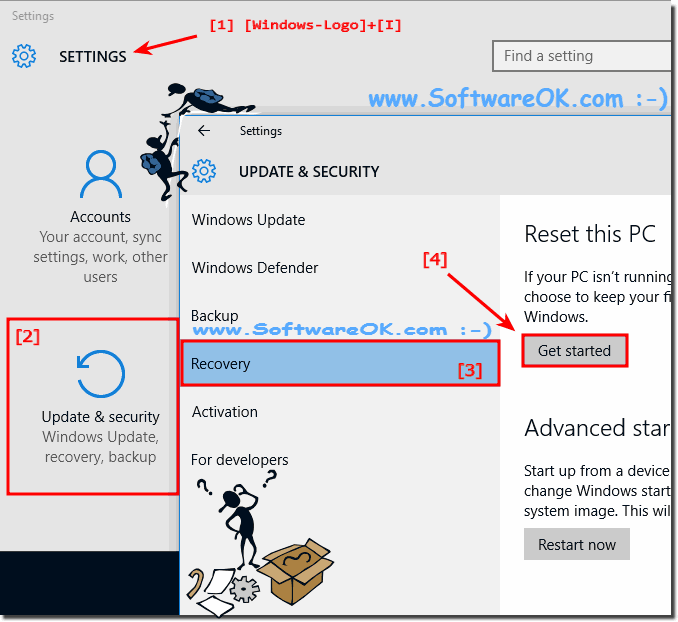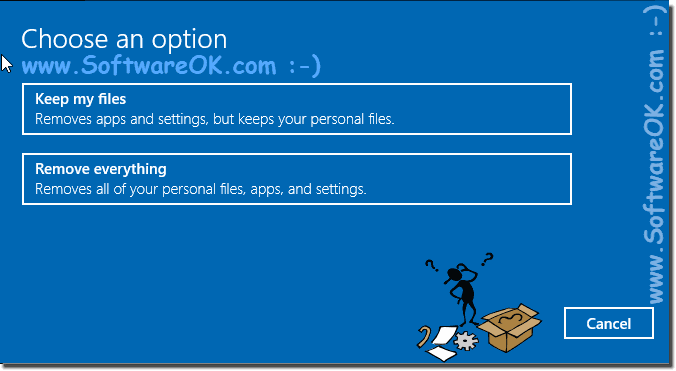|
How to find Recovery options in Windows 10 Home and Pro (reset, clear)?
| | |
 A Clean and correct installation of the new MS OS Windows 10, the solution is simple to do with this example Attention: for all cases you should save the  Windows Defender is anti-spyware software thats included with Windows 10 and runs automatically when its turned on is just as important as the SmartScreen  To sharing files and printers on Windows 10 / 11, with people in the network so they can access from any room in the house, you can do this via advanced  The Windows 10 XPS document Viewer is a Tool to view the XML Paper Specification .xps, file format. Dont forget: ► XPS-Viewer in Windows 11 install /  Here is the solution to find and run the WordPad on MS Windows 10, to write an Text or Notice, the Solution is also for other Windows OS 1. Run  To go to sleep mode in Windows 10, it is very easy and useful, this Solution is also for MS Windows Server 2019, Content: 1. Set Sleep in Windows  To enable Remote Desktop Server on Windows-10 Home, this Example is also for Windows 8.1 Home and 7 Starter Important | |
»» My question is not there in the FAQ |
|
|
|
|
|
| |
Keywords: windows, 10, find, recovery, home, reset, clear, option, restore, default, settings, Questions, Answers, Software
|