Windows 10 also has a remote desktop connection that can be called up or used quite easily in the new Windows 10 operating system!The solution is very simple and does not require any great expertise, everyone knows how to enable / activate the remote desktop connection under Windows 10 in order to connect to a remote computer in the local network or even over the Internet worldwide! 1.) ... Starting the Windows 10 remote desktop connection!
|
| (Image-1) Remote Desktop Connection in Windows-10! |
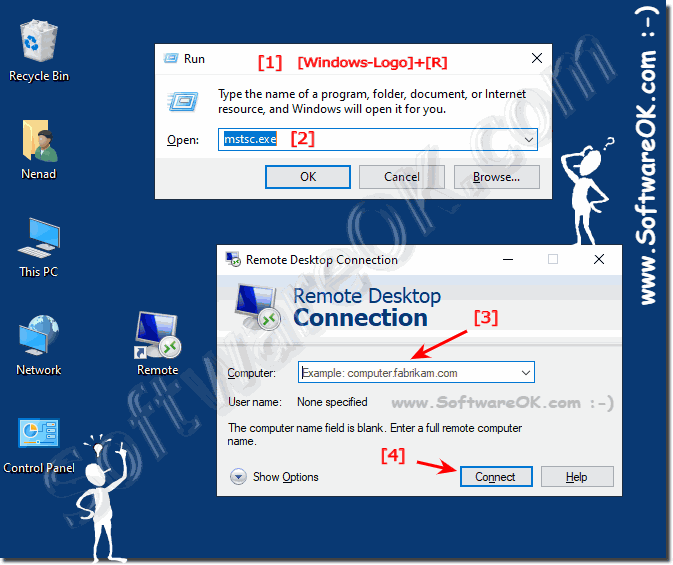 |
If you see the remote computer's login screen on your Windows 10 computer, but cannot log on, you must add yourself to the Remote Desktop Users group or another group with administrator privileges for the remote computer. You can also ask the administrator of the remote computer to do this for you.
By default, if the Windows 10 computer is part of a domain, you do not have permission to save the credentials when you connect to a remote computer. However, you can change this.
►►► Enable remote desktop in Windows 10 Home, but how ?
2.) The program path to the remote desktop connection program!
The working directory of the remote desktop connection is in C:\Windows\System32so the full path is: %windir/System32/mstsc.exe
(... see Image-2 Point 1 and 2)
| (Image-2) Find the mstsc.exe Remote Desktop! |
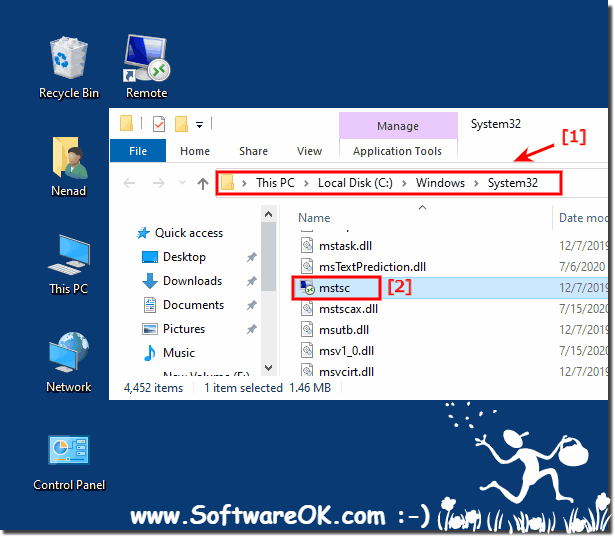 |
3.) What should I watch out for when using the Windows 10 remote desktop connection?
Note that if you activate remote support , for example to have an administrator help you to solve a problem on a PC, then the local and the remote user will share a session. The current desktop and all programs and applications can be seen on the screen of the remote-controlled computer, but it is also displayed on the remote expert computer. As a local user, you can let the expert take control of the keyboard and mouse and watch relaxed.
Windows 10 Home does not have a remote desktop . Since it was intended for home use, Microsoft removed some features from Windows 10 Home, e.g. B. the Group Policy Editor gpedit.msc and Remote Desktop RDP. These functions are only available in the Pro and Enterprise editions.
Technology companies tend to reserve some features for their premium offerings. Microsoft Windows 10 is no exception. Windows 10 Pro offers more features than Windows 10 Home, but the former is also a more expensive choice. The home version offers enough functions for everyday use.
FAQ 85: Updated on: 25 August 2023 12:21
