Yes, a number of programs are blocked by Windows 11, especially classic desktop programs are blocked from executing / starting for no reason or error message!Apparently, it is a mechanism that for unknown reasons queries the programs and does not allow them to start, mostly an hourglass appears, and the program does not start. After 2 to 30 start attempts, it starts sometimes and then doesn't! Sometimes it works by renaming the Program_Name.exe several times, but that is quite annoying and does not solve the problem permanently, as it is a start time problem! 1.) ... The solution so that the programs can still be started !!
|
| (Image-1) Solution if Windows 11 blocks the start of desktop programs! |
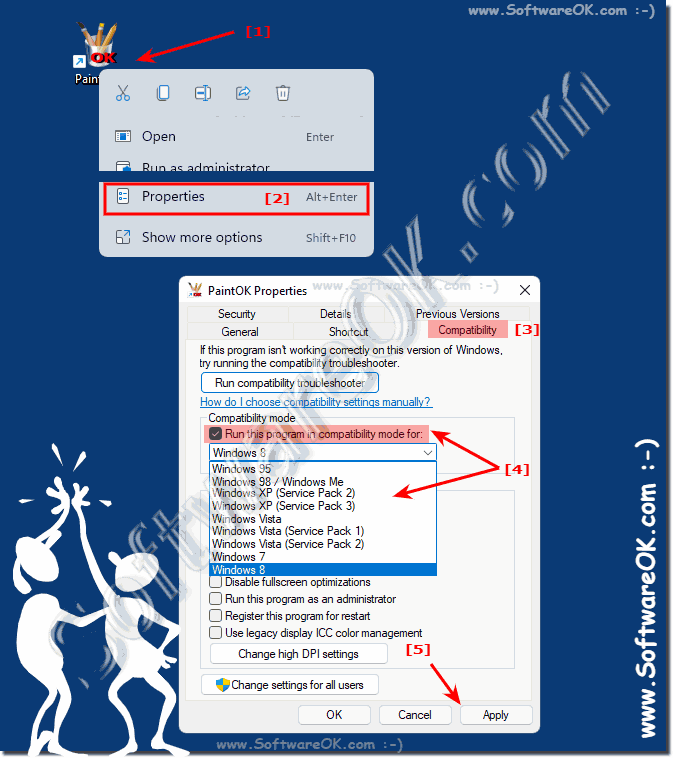 |
2.) Why is it happening and which programs are affected?
In any case, there is a time problem here that various actions are carried out faster than on older MS Windows operating systems and a crash occurs without an error message!
Mainly, of course, there are 32-bit programs that have various queries at the start of the program. You have to change the order of the program, e.g. replace SendMessage with PostMessage, which are executed when the program is started, or create the programs as x64 / 64 bit applications again!
This brings a developer further because he can adapt the source code, as a standard user please use the above-described solution with the compatibility mode!
When does it become a problem?
... When the application asks for the correct information about the system and it is essential to recognize the system exactly!
Imagine that you are on the highway and someone suggests that it is a sidewalk path, that can of course go wrong. It is the same with programs that they may change their behavior, luckily this is very seldom the case. If there are system-specific programs such as administration tools or system tools, it can happen.
FAQ 173: Updated on: 26 August 2023 08:10
