Renaming printers on Windows 11 and 10 is very easy, and it is also no hassle to do it quickly on all MS Windows OS!Each time you add a printer, that printer is assigned a specific name. If you want, you can rename a printer to anything! Contents: 1.) ... Renaming printers in Windows 11 and 10!
|
| (Image-1) Rename printer on Windows 11 and 10! |
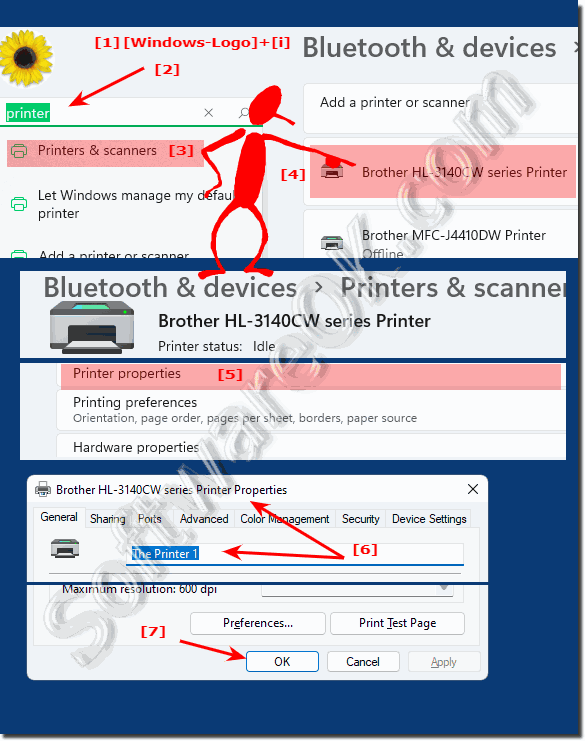 |
2.) Rename printers under all MS Windows!
1. Open the ►► printer folder shell:PrintersFolder2. Mark the printer that should appear in the first position
(here in the example the HP III)
3. The "HP III" is now marked and F2 renamed to "1 HP III"
Very simple: (... see Image-2 Point 1 to 7)
Thus it appears in the first position in the programs
| (Image-2) Rename printer on all Windows OS! |
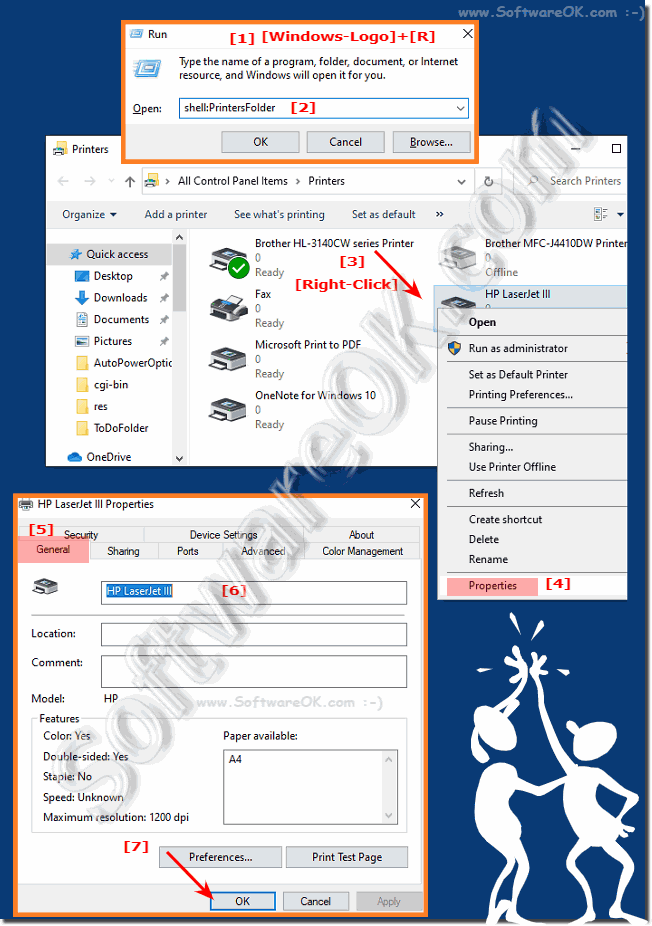 |
3.) What should be considered when renaming a printer?
1. Impact on the network:
Renaming a network printer may cause the printer to no longer be recognized on the network. This may result in other users on the network being unable to use the printer until it is reconnected.
2. New connection required:
After the printer is renamed, you may need to reconnect the printer to other computers on the network. This takes time and may result in temporary interruptions in printing operations.
3. Adjustments in programs:
The new printer name will appear in all programs that previously used the printer. In some programs you may need to redefine or select the printer to continue using it.
4. Notification of other users:
Inform other users on the network that the printer has been renamed so that they know how to reconnect and use the printer.
5. Check printer settings:
Make sure all printer settings are correct after renaming the printer. This includes things like paper size, print quality, and other printing options.
6. Documentation:
Keep a written record of the printer renaming, including the old and new printer names and the date of the renaming. This can be helpful for keeping track of changes in the network and troubleshooting potential problems.
By considering these points, you can ensure that renaming a printer goes smoothly and that no unexpected problems occur on the network.
4.) More tips on printers and co. on MS Windows OS!
►► Brief troubleshooting guide for laser printers
►► The printer folder shell:printersfolder!
►► Set printer output tray under Windows!
►► Set the standard paper feed tray on the printer
►► Batch job file to cancel print jobs?
►► Printer only prints in black and white and not in color, why!
FAQ 221: Updated on: 10 April 2024 21:01
