The Windows network adapters are all components that enable network communication, data transmission, ... etc.!Contents: 1.) ... The Windows network adapters!
|
| (Image-1) The Windows network adapters! |
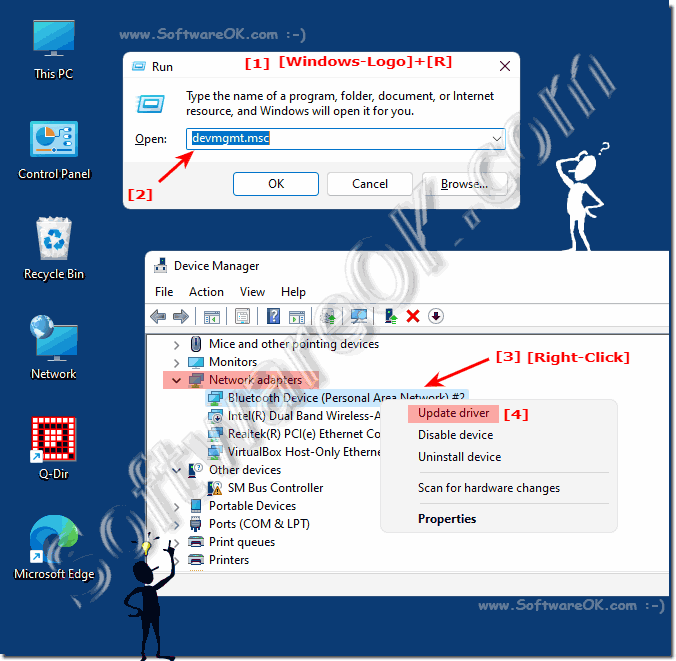 |
2.) Helpful links on network adapters and the like!
► Connect network drives via the command prompt under Windows
► Turn off Bluetooth on MS Windows 11, 10, ... and Co.?
► Windows 10 / 11 find adapter settings network?
► All network adapters under Windows 10/11 (see, disable, enable)?
► Identify network problems with the Windows command prompt!
3.) Top questions and answers about network adapters and co.!
1. How can I quickly detect all network adapters in Windows?
- Open Device Manager and check the list of network adapters.
2. What keyboard shortcut opens Device Manager in Windows?
- The Windows + R keyboard shortcut and typing "devmgmt.msc" .
3. How do I update the driver for a network adapter in Windows?
- Right-click on the corresponding network adapter in Device Manager and select "Update Driver" .
4. Where can I find helpful information about connecting network drives using the Command Prompt?
- You can find detailed instructions on connecting network drives using the Command Prompt online.
5. Are there any tips for disabling Bluetooth on different versions of Windows?
- Yes, you can disable Bluetooth in Settings or via Control Panel.
6. How do I find the adapter settings for networks in Windows 10 and 11?
- The adapter settings can be found in the Network Settings under "Network & Internet Settings" .
7. Can you guide me to manage all network adapters on a Windows 10 system?
- Open Device Manager to view and manage all network adapters on your Windows 10 system.
8. What are my options for identifying network issues using Command Prompt in Windows?
- You can use various commands in Command Prompt to diagnose network issues, such as "ipconfig" or "ping" .
9. How do I know if my network adapters are properly detected?
- Check Device Manager to see if your network adapters are listed and have no errors.
10. Is there an easy way to manage all network adapters at a glance?
- Yes, Device Manager provides a clear view of all network adapters on your computer.
11. What happens if I don't update the driver for a network adapter?
- If you don't update the driver, you might have performance or compatibility issues.
12. How do I turn off Bluetooth on my Windows 11 system?
- You can turn off Bluetooth in Settings or Action Center in Windows 11.
13. What options do I have if I'm having problems with my network adapter?
- You can update the driver, disable and re-enable the adapter, or perform further diagnostic steps.
14. How can I change the settings for my network adapters in Windows 10?
- Open Network Settings and navigate to Adapter Settings to adjust your network adapters.
15. Can I map network drives using Command Prompt?
- Yes, you can map network drives using certain commands in Command Prompt.
16. Is there a quick way to find the adapter settings for my network?
- Yes, you can find the adapter settings in Network Settings in Windows.
17. How can I make sure all my network adapters are working properly?
- Check Device Manager for errors or problems with the network adapters.
18. What steps do I need to take to disable a broken network adapter?
- Open Device Manager, find the broken adapter, and disable it.
19. Are there specific commands in Command Prompt to solve network problems?
- Yes, you can use commands such as "ipconfig" , "ping" or "tracert"
to diagnose network problems. 20. Where can I find step-by-step instructions for updating my network adapter drivers?
- Step-by-step instructions for updating your network adapter drivers can be found online or in the manufacturer's support resources.
21. How can I make sure my network drives are properly connected?
- Check network drive connections in File Explorer or with commands in Command Prompt.
22. Can I adjust the adapter settings for my Wi-Fi network in Windows?
- Yes, you can change the adapter settings for your Wi-Fi network in Network Settings.
23. What effects can inadequate network adapter drivers have?
- Inadequate network adapter drivers can cause performance issues, dropped connections, or other network problems.
24. Is there a way to disable Bluetooth on my Windows 10 system without going through the system settings?
- Yes, you can select the Bluetooth icon in the notification area of the taskbar and disable the Bluetooth feature there.
25. How can I find the network adapter settings in Windows 11 if I have multiple adapters?
- Navigate to Network Settings and look for Adapter Settings to adjust your network adapters.
26. What commands can I use in Command Prompt to diagnose network problems?
- You can use commands like "ipconfig" , "ping" , "tracert" and others to identify and resolve network issues.
27. Can I adjust my computer's network settings to resolve connectivity issues?
- Yes, you can adjust various settings like IP address, DNS server and network protocols to resolve connectivity issues.
28. How can I find out if a network adapter is physically broken?
- You can check Device Manager to see if the network adapter is showing any error messages or you can test the adapter in another computer.
29. Is there a way to disable all my network adapters at once?
- Yes, you can select and disable all network adapters in Device Manager.
30. What options do I have if my network drive is not connected correctly?
- You can check the network connection, review the connection information, and make sure that sharing is set up correctly.
31. How can I improve the performance of my network adapters?
- You can update the drivers, optimize the adapter settings, and make sure that there are no sources of interference affecting the signal quality.
32. Are there special tools to check my computer's network connection?
- Yes, there are several tools such as "Network Diagnostics" in Windows or external programs such as Wireshark to monitor network traffic.
33. Can I use the Command Prompt to test my computer's network speed?
- Yes, you can use tools such as "ping" to measure latency or "speedtest-cli" to test the actual speed of your Internet connection.
FAQ 30: Updated on: 28 May 2024 14:49
