The solution is very easy to disable background apps under Windows 10 and 11, why not if it's possible on new Microsoft Desktop OS!
Content:
1.) ... Disable applications / APPs running in the background on Windows 11/10!
2.) ... More tips on background, applications and Co. on MS Windows OS!
1.) Disable applications / APPs running in the background on Windows 11/10!
Deactivate background applications / APPs!
1. Windows Logo + [I] shortcut
2. Type in the text "Background"
3. Reduce apps in the background
3. Reduce apps in the background
( ... see picture 1, items 1 to 3 )
Tip: Best to suppress all background activities: ( ... see picture -2 point 1 )
Then restart the Windows 10, optionally you can terminate the applications via the Windows 10 Task Manager.
►► How do I stop hanging programs in Windows 11 / 10?
To prevent Windows 10 apps from running in the background! You can prevent Windows 10 apps from running in the background to save battery, bandwidth, and some system resources.


| (Image-1) Disable background apps under Windows 10! |
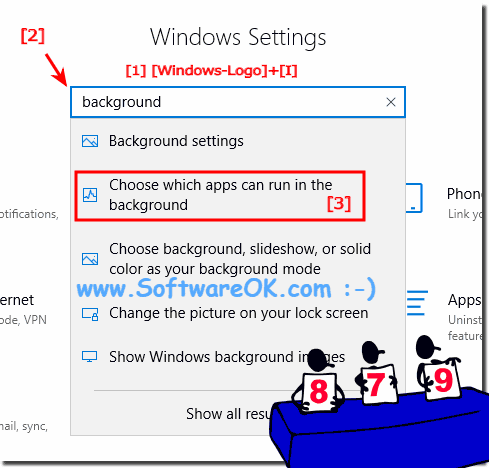 |
To prevent Windows 10 apps from running in the background! You can prevent Windows 10 apps from running in the background to save battery, bandwidth, and some system resources.
| (Image-2) Disable all background apps under Windows 10! |
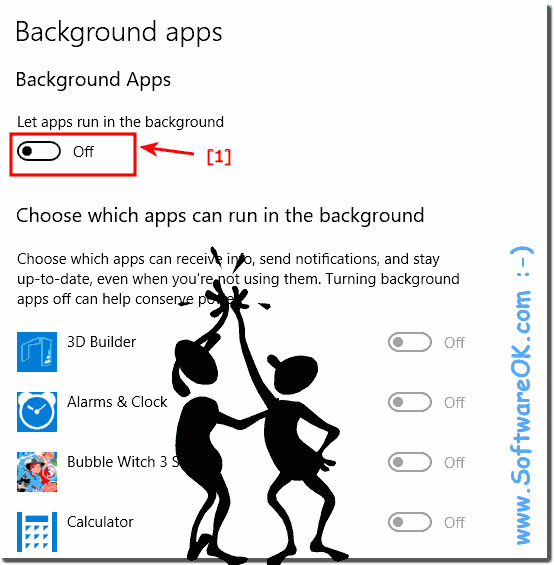 |
2.) More tips on background, applications and Co. on MS Windows OS!
Info:
In Windows 10, apps that are installed automatically, or through the MS Store, are designed to run in the background to use the features, including the ability to download data, view toast notifications, and retrieve information. to view recent updates Live tiles in the Start menu.
The problem is that these apps always run in the background, even if you have not opened them, which drains the battery, bandwidth, and system resources. However, 10 windows contains some options to take control of the applications that run in the background, the settings, app.
