Finding a task Scheduler in Windows 11 and 10 is a pretty easy task planer, but it makes sense!
Everyone is looking for the solution for Windows 11/10 to automate certain programs, or APPs. So if you ever need to run a program or batch file on a particular day, week, month, hour, minute, or minute, that's the right place to go on any Windows OS. Yes, not only on the Windows desktop computer, but also on the tablet PC, Surface Pro or Go makes sense!
1.) ... Find and start the task scheduler to automate program starts in Windows!
2.) ... What should I pay attention to when planning tasks under Windows 11 and tips!
1.) Find and start the task scheduler to automate program starts in Windows!
1. Press the key combination "Windows + R",2. In the Run dialog confirm the command Taskschd.msc
(... see Image-1 Point 1 to 4)
Practically the task planning, but even easier is: ... Using SCHTASK to start the car of Windows programs !
| (Image-1) Find the Task Scheduler in Windows 10! |
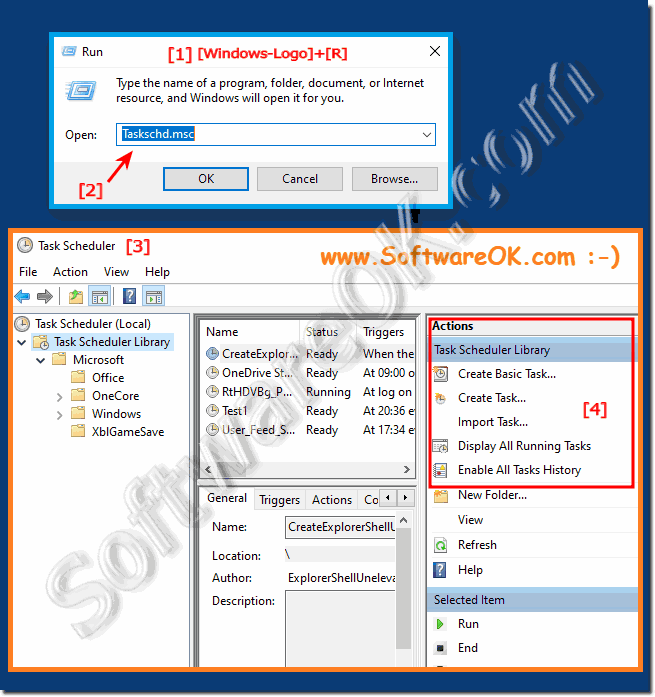 |
Info:
The computer is not only an ideal tool to play PC games, it also has tasks that are just as easy to run on a regular basis as Windows 10, MAC OS and Linux, and all other operating systems, the so-called task planning to use. Microsoft has implemented this application with older versions of Windows and is available on all versions of Windows 10, 8.1. The advantage of the task planning is obvious and that is namely, that special tasks can be processed faster, much like the startup of Windows 10 but more extensive.
2.) What should I pay attention to when planning tasks under Windows 11 and tips!
The Task Scheduler has a variety of uses. Everything you want your computer to do automatically can be configured here. For example, you could use Task Scheduler to automatically wake up your computer at a specific time.►► ... Auto Shutdown in Windows 8, 8.1, 10, 11 (shut down automatically)!
►► ... Using SCHTASK to auto-start Windows programs!
►► ... Automatically initiate standby mode under Windows 10!
However, you should not lose track and avoid endless loops, otherwise you will have to start in safe mode!
►► ... Initiate safe mode in Windows 11, 10, 8.1, ...! !
Bonus Tip:
If you need to automate complex tasks or have specific requirements, you can use PowerShell scripts in Task Scheduler. PowerShell offers advanced automation features, allowing you to automate large tasks exactly according to your needs. Please remember that task scheduling is a powerful tool that can save you time and effort, but it also requires caution to ensure that your tasks are carried out reliably and safely.
