Under Windows 11, 10, 8.1, ..., simply see the total duration ergo the length of MP3, audio, video files of a folder in the file explorer!
Everyone has a few small video files in a folder or audio MP3 files and thinks that if he clicks on properties of the folder he can see the total duration of all the video clips together but that will not work. The easiest way to count the total time of many different clips in a folder In the same folder, you can not easily determine in a roundabout way, however with Alternate Explorer you can see this in a column!
The simple solution in File Explorer to capture the game length in the folder!
1. Start the file explorer
2. Navigate / open the respective folder
3. use the F3 key to focus the search field
4. Enter "extension:*.mp3"
5. Select all files (shortcut Ctrl + A)
6 Open the properties (shortcut Alt + Enter) or right mouse click
And you can see the total playing time of audio mp3, flack, ... video mp4, mkv, ... !
You do not have to search for alternative Explorer solution that can display this in a column. With a few simple steps you can record / see the total length of the music or video files quite quickly in the standard file explorer under Windows 10.
| (Image-1) See total folder duration of audio files and video in explorer on Windows! |
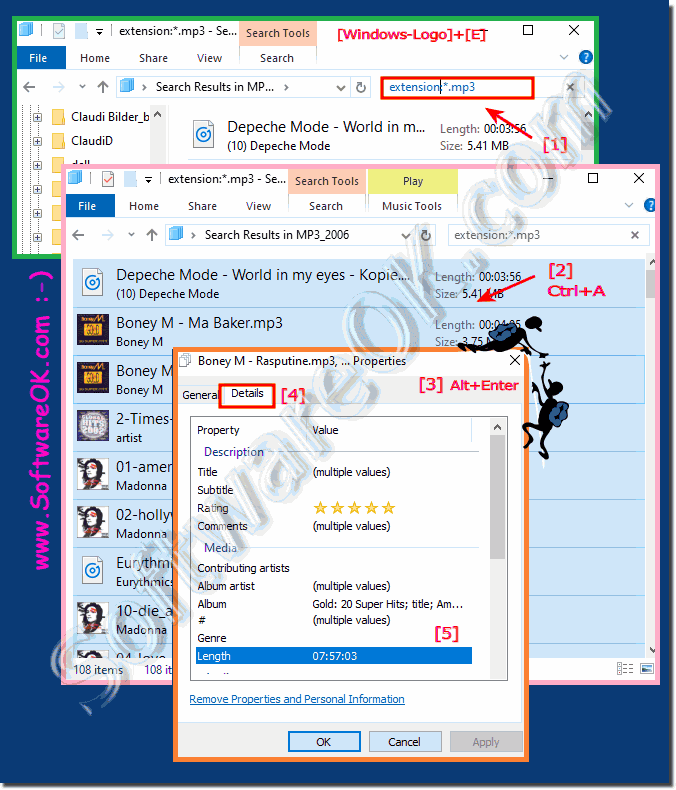 |
Info:
As long as Windows can read video metadata, right-clicking on it and opening details will actually show the total length. Man can also read a combination of .MP4 and .WMV and it works too. For Windows to properly read video metadata, Windows Media Player and its codecs may need to be installed. Whether or not you can see thumbnails in Windows Explorer should give you a hint. Otherwise, you can use a media application that supports video and the total time in playlists.
What can I do if I still have problems with "Duration / length of MP3 files and videos in File Explorer" is a frequently asked question Restart the Windows operating system, please do so perform a proper Windows restart .
As long as Windows can read video metadata, right-clicking on it and opening details will actually show the total length. Man can also read a combination of .MP4 and .WMV and it works too. For Windows to properly read video metadata, Windows Media Player and its codecs may need to be installed. Whether or not you can see thumbnails in Windows Explorer should give you a hint. Otherwise, you can use a media application that supports video and the total time in playlists.
What can I do if I still have problems with "Duration / length of MP3 files and videos in File Explorer" is a frequently asked question Restart the Windows operating system, please do so perform a proper Windows restart .
