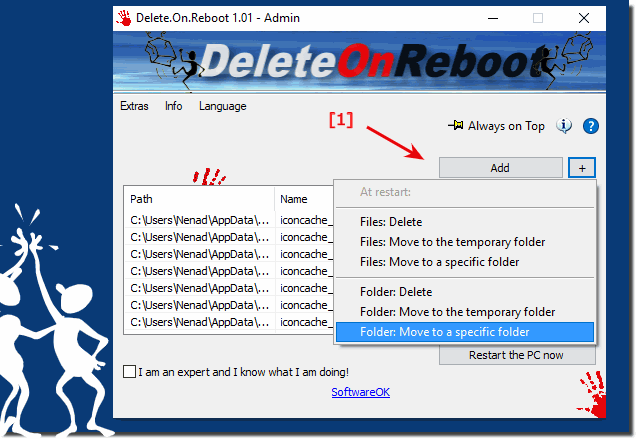It's just deleting a locked folder or file in Windows 10/11!
If you encounter a locked folder in Windows 10/11 , there is nothing you can do on the system to delete or move it! For folders that you have not locked, frequent password searches are not an option. You cannot open these folders, but you can delete them even if a simple right click on "Delete" does not work and the "Delete" button does not work.
With Delete.On.Reboot something like that is quite easy on Windows 10/11!
( ... see image-1 point 1 to 3 )
1. Delete folder
2. Move the folder to the temporary folder
3. Move folder to a specific folder
Moving complete directories, not only under Windows 10 and 8.1, can be so easy to delete or move them with Windows directories!
Please always use ... the latest version of Delete.On.Reboot !
As you can see from the screenshot taken under Windows 10, deleting or moving blocked directories under Windows is easy, you can move or delete blocked directories under older versions of Microsoft's Windows operating systems, regardless of whether it is a Windows desktop, tablet, Surface Pro / Go, or even a MS server. A small advanced user tool that allows you to delete files or folders the next time you start your computer. The tool can be useful when some files or folders cannot be deleted in the usual way because they are currently being used and locked. The program not only deletes folders and files, but can also move them to a temporary folder or another location.