In Windows Explorer and e.g. Quad Explorer , sending to menu is very popular, the unnecessary entries can be removed at any time!
Contents:
1.) ... Remove entries in the "Send to" menu!
2.) ... What should I watch out for in the Windows Explorer "Send To" menu?
Edit SendTo on Windows 11, 10, ... etc and MS Server 2019, ...!
1.) Remove entries in the "Send to" menu!
1. Simultaneously press the Windows + R keys2. Type the command shell:SendTo
3. Now you can remove entries in the "Send to".
Removing this useless entry is as simple as opening the Windows Send To folder and removing the shortcut. In the right pane, right-click the shortcut associated with the item you want to remove and select Delete and Yes, or highlight the entries and press the [Del] (Remove) key.
| (Image-2) Reduce or remove Windows Explorer Send-To entries! |
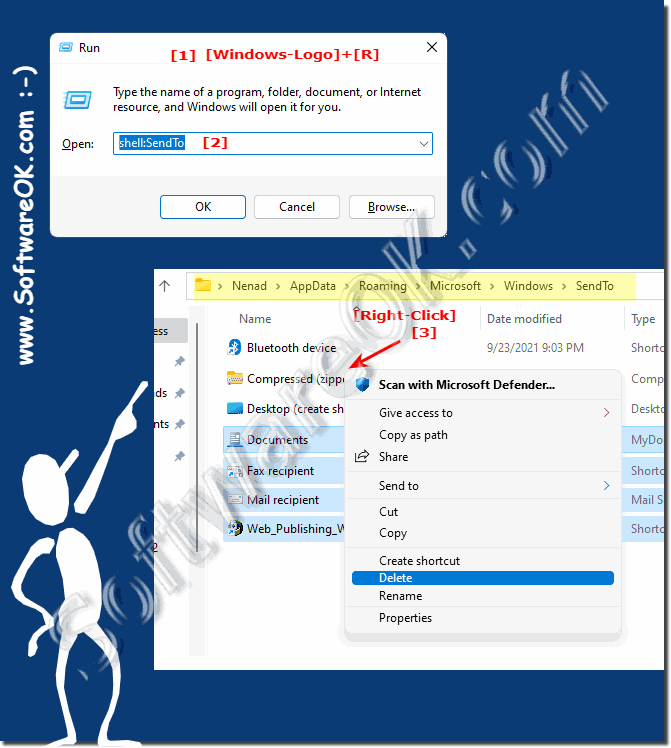 |
2.) What should I watch out for in the Windows Explorer "Send To" menu?
Removing the entries affects all programs that use the "Send To" menu!Adding an entry to your Send To menu is just as easy. Right-click in the right pane and choose New > Shortcut. Enter the path to the folder you want to create a Send To shortcut for, or click Browse, navigate to that shortcut, and click Next. Enter a name for the shortcut and click Finish.
PS:
Note that dragging and dropping a shortcut from the start menu or elsewhere into this window may not work. You must enter the exact path, especially if you want to add a shortcut to Notepad or another application.
Info:
The solution is or the instruction is not only written for Windows 10, you can easily use this example as a solution on earlier versions of Microsoft's Windows operating systems to adapt the Windows Explorer send to menu on any Windows desktop, tablet, Surface Pro / Go, or even a server operating system!
The solution is or the instruction is not only written for Windows 10, you can easily use this example as a solution on earlier versions of Microsoft's Windows operating systems to adapt the Windows Explorer send to menu on any Windows desktop, tablet, Surface Pro / Go, or even a server operating system!
