It also happens that the Edge Browser hangs and simply cannot be closed on Windows 10 / 11!
Microsoft Edge freezing can be a big problem. According to users, however, you can easily fix this problem using ProcessKO. Fixed issues with freezing in Microsoft Edge after running ProcessKO. You can also fix the problem without using this external tool. Sometimes you can prevent freezing and clean the Microsoft Edge browser cache!
If the Edge Browser hangs, it cannot be closed on Windows!
1. Start the Windows 10 / 11 Task Manager2. Go to the Processes tab
3. Close the Microsoft Edge Browser
(right click with the mouse)
(... see Image-1 Point 1 and/to X)
| (Image-1) If the Edge Browser hangs, easy close on Windows 10! |
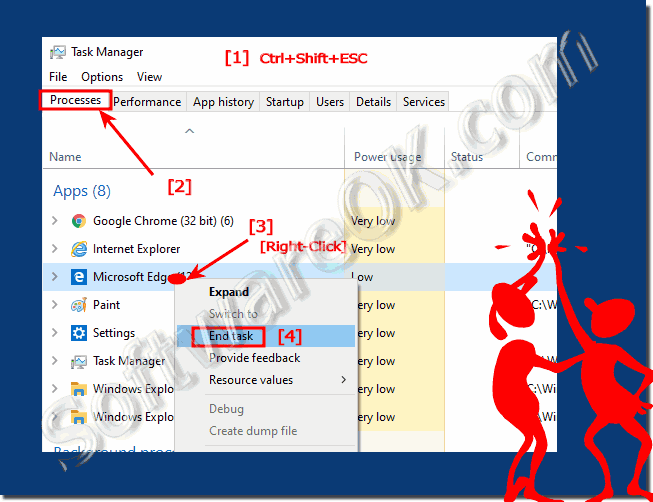 |
PS:
Freezing in Microsoft Edge can occur due to your browser cache . One of the easiest ways to fix this problem is to empty the Windows 10 temporary folder . To do this, you need to do the following:
