You can not only open text files with the ending *.txt with the Notepad, because not every one ends with *.txt!
You are here because, for example, you want to open a batch file *.bat, or a Java script *.js, or with a different file type and extension. Just like files with the file extension .txt, they can be read / displayed by Notepad. It is also possible that some TEXT files also contain documents or media, such as the RTF files, which means that they are not suitable for editing with the Notepad. With the help of Notepad you can generally view any text file that contains only text and contains no images and other non-text characters.
Open other file types successfully with Notepad!
1. Easy Start the Notepad2. Via the main menu ► File ► Open
3. Change file type to *.* (All)
4. and now you can open all file types
Tip: All files can be stored on the notepad via drag & drop .These are then also opened, if they are other files you can try to open them with the free Windows 10 writing program.
| (Image-2) Open other file types, not only text files (* .txt) with Notepad? |
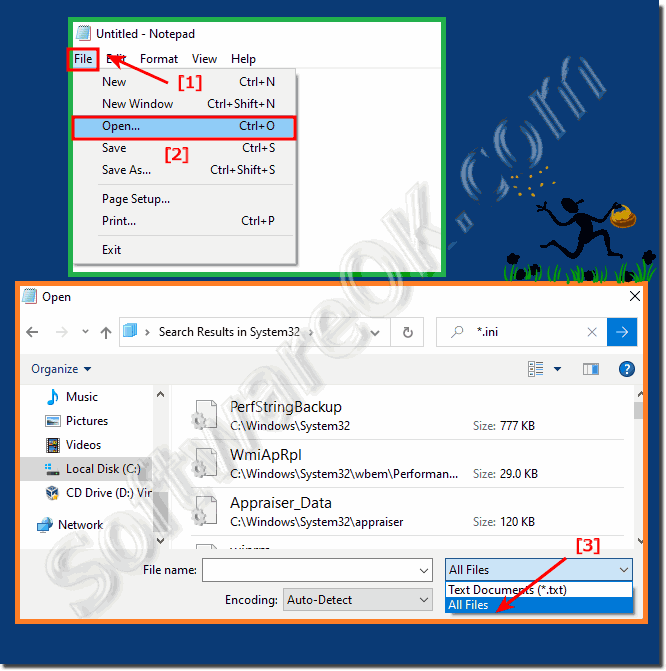 |
Info:
Some examples of plain text file formats include those that end with XML, REG, BAT, M3U, SRT, JS, ... Of course, files with the file extension .TXT are also text files and are often used to save short texts with a Text editor easily opened, or can be described with a simple script. To write an invitation or report on Windows 10, Word is more suitable than Notepad.
In any case, these files can come in many formats, sizes, and encoding types. Files may or may not contain the text in certain formats such as CSV and LDF. Huge text files can also differ in the number of lines they contain, and the reason for opening the files can also differ. If necessary, use Notepade ++!
Some examples of plain text file formats include those that end with XML, REG, BAT, M3U, SRT, JS, ... Of course, files with the file extension .TXT are also text files and are often used to save short texts with a Text editor easily opened, or can be described with a simple script. To write an invitation or report on Windows 10, Word is more suitable than Notepad.
In any case, these files can come in many formats, sizes, and encoding types. Files may or may not contain the text in certain formats such as CSV and LDF. Huge text files can also differ in the number of lines they contain, and the reason for opening the files can also differ. If necessary, use Notepade ++!
