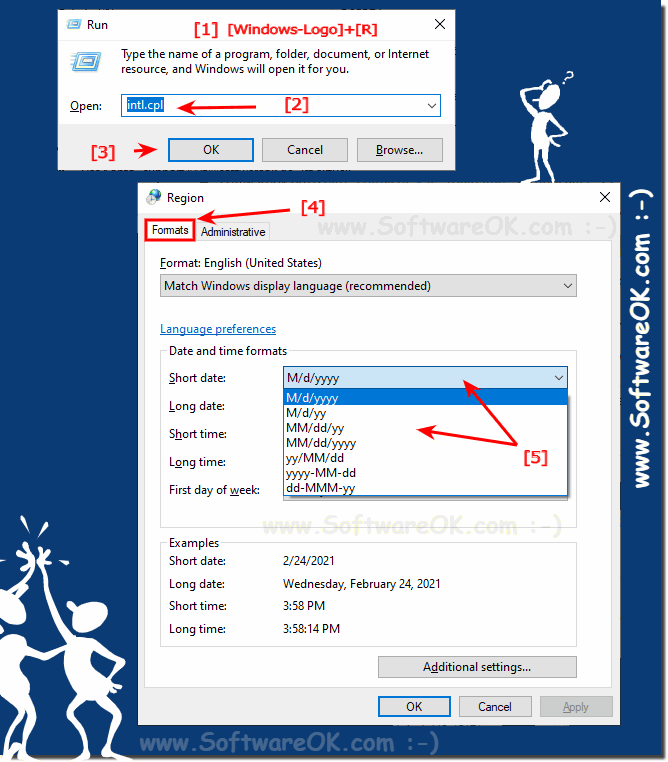The long standard date format can be changed at any time under Windows 10 or 11 and other MS Windows Server systems!
If the long standard date format under Windows 10 or 11 sometimes does not look good, or if you want to adapt it individually, there is an easy way to change the standard date format under all Windows operating systems, both desktop and server OS or for example on the MS Surface Pro! PS: This is not only important when using the free writing program on Windows 11 and 10 .
Change the long standard date format in MS Windows, step by step!
Open the "Region tool" and then "Customize the format" in Windows
For example:
1. Run: ► Windows Run dialog Windows + R key combination
2. Enter the command: intl.cpl
3. And now click on the Formats tab
4. Now you can change the time and date format!
5. Just like the popular date long format on Windows 10
(... see Image-1 Point 1 to 5)
How to change date and time formats on Windows 10. Not everyone needs to see time and date the same way. If the Windows 10 / 11 default system tray setting doesn't do this for you, you can change it as described above. Luckily, Windows 10 is a flexible operating system that has the options you need to customize the date and time formats on your device to do just about anything you want. You don't need a Windows 10 / 11 manual to understand the steps to customize the date and time formats on your PC.
4. Now you can change the time and date format!
5. Just like the popular date long format on Windows 10
(... see Image-1 Point 1 to 5)