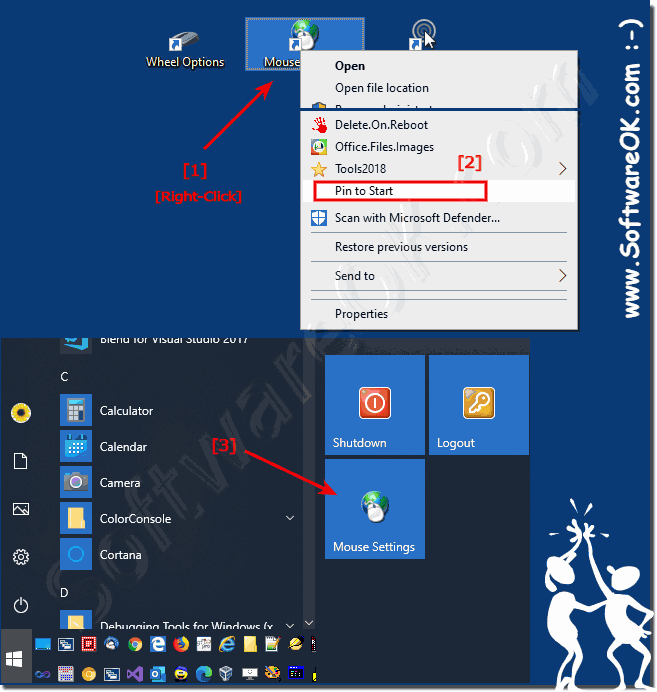You often need the mouse: pointer, cursor, wheel, buttons, ... options, and want to open them more quickly to customize them!
Those who like to change the mouse often and want to create a desktop shortcut for the mouse pointer on the desktop to make it accessible more quickly, depending on whether you are on the touch screen, mobile on the tablet PC Surface Pro / Go, or works on the Windows desktop PC.
1.) ... mouse settings desktop shortcut!
2.) ... Customize the mouse settings options icon!
3.) ... Open the mouse pointer options quickly on the tablet or surface using the start menu tiles!
4.) ... More tips and tools for the Windows mouse!
1.) Quick access to the mouse settings via the desktop!
A mouse settings desktop shortcut is popular with users who change or customize the mouse frequently!
1. Right-click on a free space on the desktop
2. Select: "New" ► "Shortcut"
2. Select: "New" ► "Shortcut"
3. Now enter: control.exe /name Microsoft.Mouse
4. And click the "Next" button .
PS:
You can enter "Mouse Options" or "Mouse Settings" as the name. It is very easy to create a Calculator desktop shortcut on all Microsoft Windows operating systems, and thus to open the calculator from the desktop even faster!
| (Image-1) Mouse pointer and cursor options open faster on MS OS! |
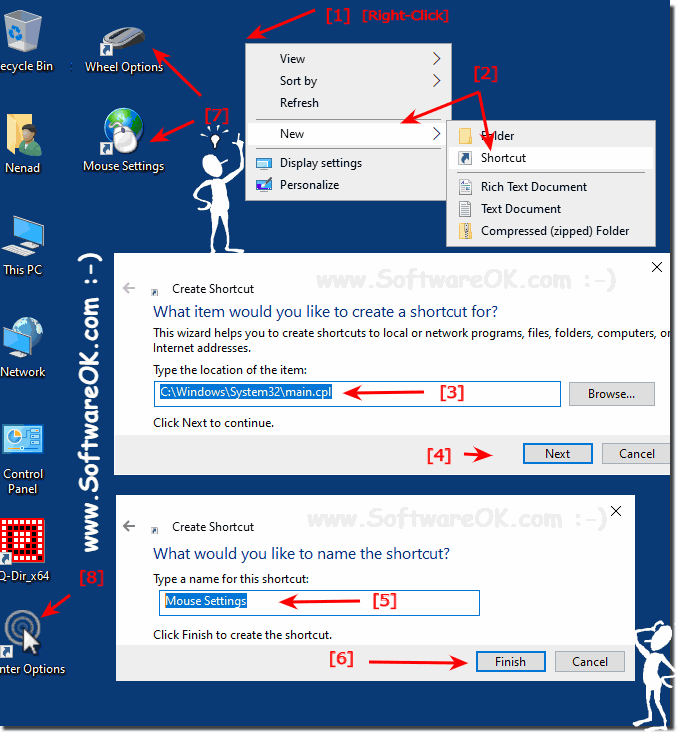 |
2) Optionally adjust the mouse options symbol!
The mouse options symbol can be adjusted very easily!
1. Right-click on the desktop
2. On properties
3. On the button "Change symbol"
4. File: C:\Windows\System32\shell32.dll or better %SystemRoot%\System32\main.cpl (point 4)
5. And simply adjust the mouse options symbol
6. With [OK ] and [OK] confirm
(... see Image-2 Point 1 to 6)
Download: ►► Mouse_Settings.zip
| (Image-2) Optionally adjust the mouse options symbol ergo Icon! |
3.) Quickly open the mouse pointer options on the tablet or surface using the start menu tiles!
1. When you ►► have created a mouse pointer desktop shortcut
it is easy to place this quickly as a tile on the start menu
(... see Image-3 Point 1 to 3)
Download: ►► Mouse_Settings.zip