Does Windows 10 support the Cool'n'Quiet power-saving mode is a popular question!
Yes, but only in "energy saving mode" and not in "high performance"
1. Please open the Windows 10 control panel
2. Then the "energy options" .
3. In the Windows 10 energy options you can see the current energy mode
(... see Image-1 Point 1 to 5)
Optional: you can edit the Windows-10 energy settings, as well as switch off or switch on the energy-saving mode.
If you cannot change the energy settings, it is, for example, because you do not have administrative rights !
Tip for short-term deactivation:
►► ... Don't Sleep - Prevents standby mode and shutdown
| (Image-2) Windows 10 supports the power saving mode! |
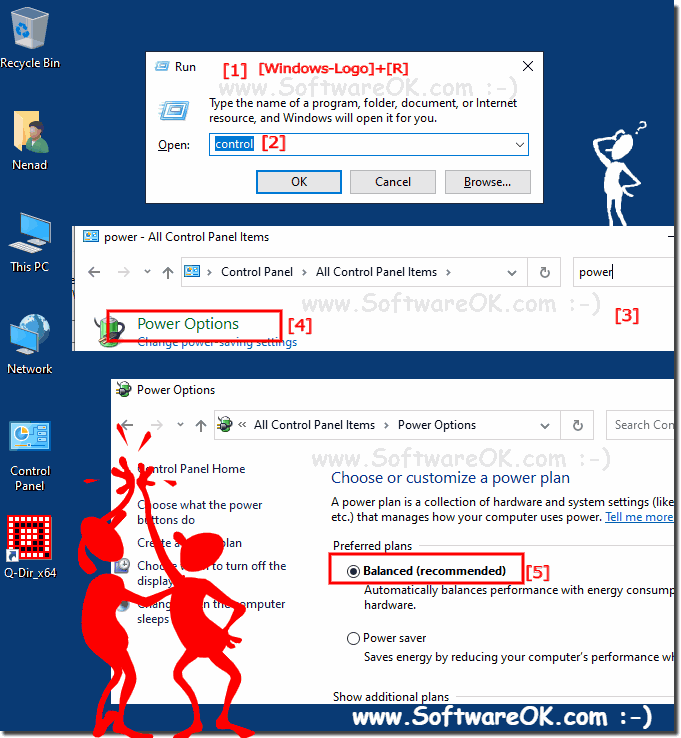 |
Info:
Athlon 64 processors have a technology called Cool'n'Quiet, with which noise, heat and consumption can be reduced. This technology monitors computer usage (this happens 30 times per second) and reduces the CPU speed when your PC is not requiring high performance. At a lower cycle, less heat is generated and less electricity is used from the power grid. This technology also reduces the CPU fan speed and reduces the noise generated by your system. If your PC needs performance, for example when you play a game, the CPU clock speed and the CPU fan speed will return to normal.
Athlon 64 processors have a technology called Cool'n'Quiet, with which noise, heat and consumption can be reduced. This technology monitors computer usage (this happens 30 times per second) and reduces the CPU speed when your PC is not requiring high performance. At a lower cycle, less heat is generated and less electricity is used from the power grid. This technology also reduces the CPU fan speed and reduces the noise generated by your system. If your PC needs performance, for example when you play a game, the CPU clock speed and the CPU fan speed will return to normal.
