If you're interested in Windows 11, Microsoft's compatibility checker app called PC Health Check may be the first step for you!
Info:
After downloading, the update checker tool makes a clear statement as to whether your PC is suitable and you can then be sure that Windows 11 will work smoothly on your computer! And nothing stands in the way of an update to Windows 11!
After downloading, the update checker tool makes a clear statement as to whether your PC is suitable and you can then be sure that Windows 11 will work smoothly on your computer! And nothing stands in the way of an update to Windows 11!
See also: ► Can I install Windows 11 parallel to Windows 10!
►► DOWNLOAD THE APP
Content:
1.) ... Open the compatibility checker app!
2.) ... wait for the result!
1.) Open the app!
Use the PC Health Checker app to see if your current PC meets the requirements to run Windows 11. If so, you can get a free upgrade upon launch.| (Image-1) The Windows 11 Compatibility Checker App! |
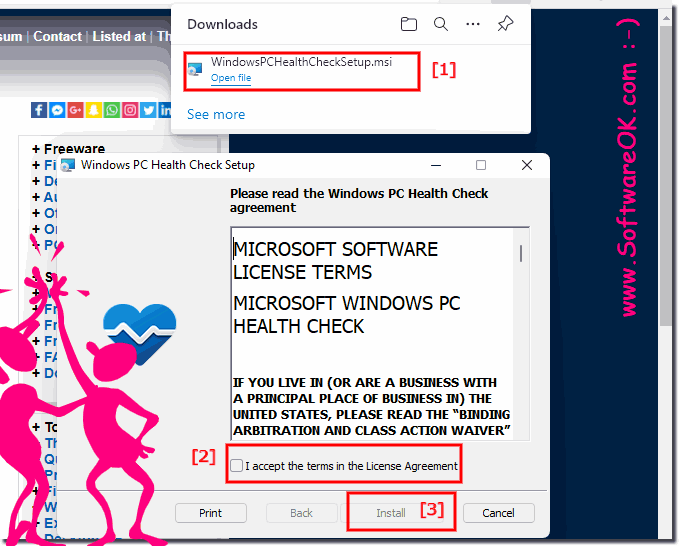 |
2.) Wait for the result!
Currently all of my 13 PCs are crashing, probably all 13 are not suitable ;-)!
| (Image-2) The Windows 11 Compatibility Checker App! |
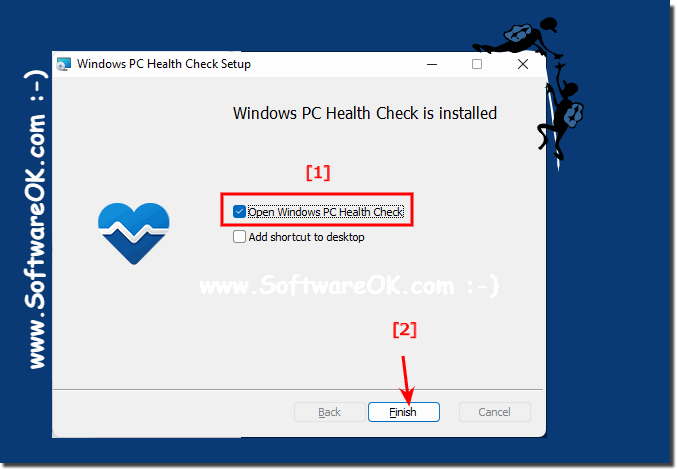 |
