A new desktop with its own settings in Quad-Explorer Q-Dir on MS Windows 11, 10, ... Desktop and Server OS can be helpful!
Content:1.) ... New desktops with custom settings!
2.) ... Extended explanations and benefits!
1.) New desktops with custom settings!
The Quad Explorer Q-Dir gives you the ability to create new desktops with individual settings on MS Windows 11, 10, and other desktop and server operating systems. This can be extremely helpful, as all the settings and tabs of each file explorer can be stored in a single file.
Save your *.qdr files with the addition of *.nwp to save specific settings for that *.nwp.qdr file as well. This feature allows you to back up your preferred settings and quickly restore them when needed.
A practical feature is the extras > title bar: "Show the last opened favorite" option for the title bar. If you enable this option, the most recently used favorite will be displayed in the title bar. This is especially useful if you're using multiple instances of Q-Dir at the same time, as it helps you stay on top of everything.
( ... see picture-1 points 1 and 2)
See also: ►► Difference between favorites and quick links!
| (Image-1) New work surfaces with their own settings in the Quad Explorer! |
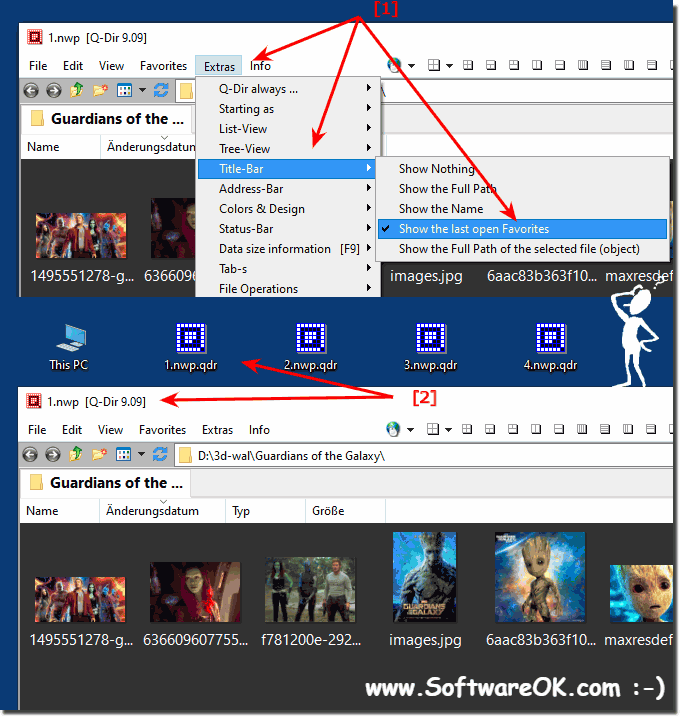 |
Info: When it comes to folder management,
a new desktop interface with its own settings in Quad Explorer is an important starting point for many Microsoft Windows users when opening directories and managing folders, documents and files. start as well if you want to use the directory tree or not!
a new desktop interface with its own settings in Quad Explorer is an important starting point for many Microsoft Windows users when opening directories and managing folders, documents and files. start as well if you want to use the directory tree or not!
2.) Extended explanations and advantages!
1. Work efficiently:
With customized workspaces, you can streamline your workflow by quickly and easily accessing frequently used directories and settings.
2. Easy management:
The ability to store different configurations gives you the flexibility to adapt your working environment to different projects or tasks.
3. More overview:
Thanks to the favorites function in the title bar, you always have your most important folders in view, which makes navigation much easier.
4. Flexible storage:
The combination of *.qdr and *.nwp allows you to create specific layouts and configurations for different scenarios and quickly switch between them.
5. Compatibility:
Q-Dir is available on different versions of Windows and supports a wide range of system configurations, making it a versatile tool for file management.
6. Ease of use:
Q-Dir's intuitive operation makes it easy for less experienced users to create and manage custom workspaces.
By taking advantage of Q-Dir's advanced features, you can better organize your work environment and increase your productivity. Try it out and discover the many possibilities that Q-Dir offers you!
