With the Quad Explorer Q-Dir it is easier to manage zip compressed folders on Windows 11, 10 and other versions. This allows you to add, delete or move new files and folders without having to resort to external programs.
1.) ... Use zip folders in clear Explorer windows
2.) ... Why manage zip folders in different windows?
3.) ... Advanced benefits and usage options:
1.) Use zip folders in clear Explorer windows
With Q-Dir you can open zip folders in one of the Explorer windows and use the other 2, 3 or 4 Explorer windows to manage or add data to the zip folder. This feature makes handling compressed files much easier and improves your workflow.
( ... see Image-1 )
| (Image-1) Zip folder in Quad Explorer easier to handle on Windows 11, 10, ...! |
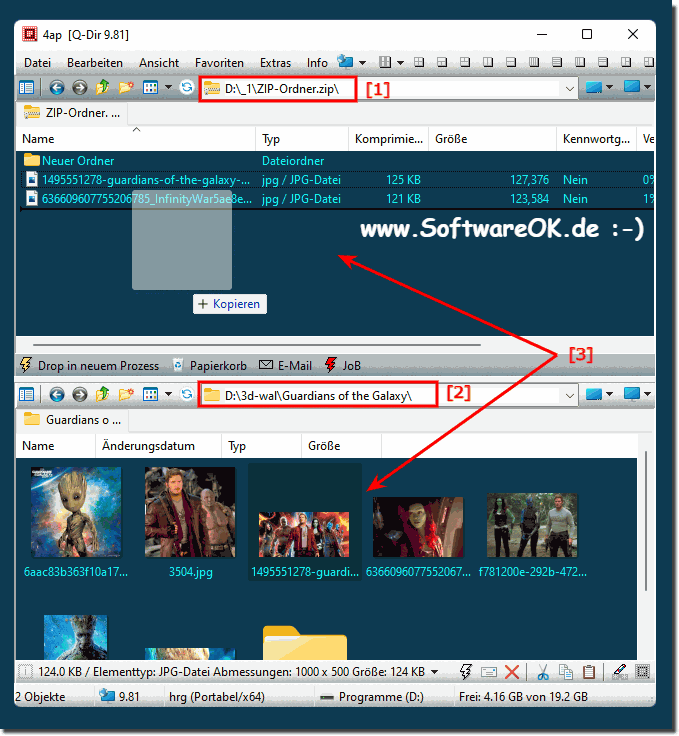 |
2.) Why manage zip folders in different windows?
Quad Explorer offers a stable window arrangement in File Explorer windows on all common Windows versions such as Windows 11 and 10, which makes moving and copying data easier. Zip archives can be treated directly like normal folders, which is very convenient under Windows. This allows you to easily move, compress or decompress data without external programs.
The advantages are obvious:
you can open up to four Explorer windows and various tabs in Quad Explorer, which makes working with Zip files more convenient and efficient. The ability to use multiple windows at the same time greatly simplifies compressing and decompressing files and allows for a better overview and organization of your data.
3.) Extended benefits and usage options:
1. Increased productivity:
By using multiple Explorer windows at the same time, you can optimize your workflow by performing different tasks such as adding or removing files in a Zip archive in parallel.
2. Better organization:
The ability to treat Zip archives like normal folders improves clarity and makes managing compressed files much easier.
3. No need for external programs:
With Q-Dir's built-in functions, you can easily manage compressed files without having to install additional software.
4. Flexibility and convenience:
Support for various Windows versions makes Q-Dir a versatile tool that offers you flexible and convenient working options.
5. Easy handling:
Q-Dir offers a user-friendly interface that is easy to use even for less experienced users and simplifies handling Zip files.
Info:
Use the advanced features of Q-Dir to make your work with Zip archives more efficient and enjoyable. Try it and discover the many advantages that this powerful file manager offers you!
Use the advanced features of Q-Dir to make your work with Zip archives more efficient and enjoyable. Try it and discover the many advantages that this powerful file manager offers you!
