It is easy to watch video files directly in the Quad Explorer even under Windows 10/11!
Under Windows 10, mkv, avi, divx, mp4, ... videos will play smoothly, which is very convenient.
(... see Image)
Important: .... use the latest and latest version of File Explorer Q-Dir!
(... see Image)
Important: .... use the latest and latest version of File Explorer Q-Dir!
| (Picture 1) Watch video files directly in the Quad Explorer under Windows 10! |
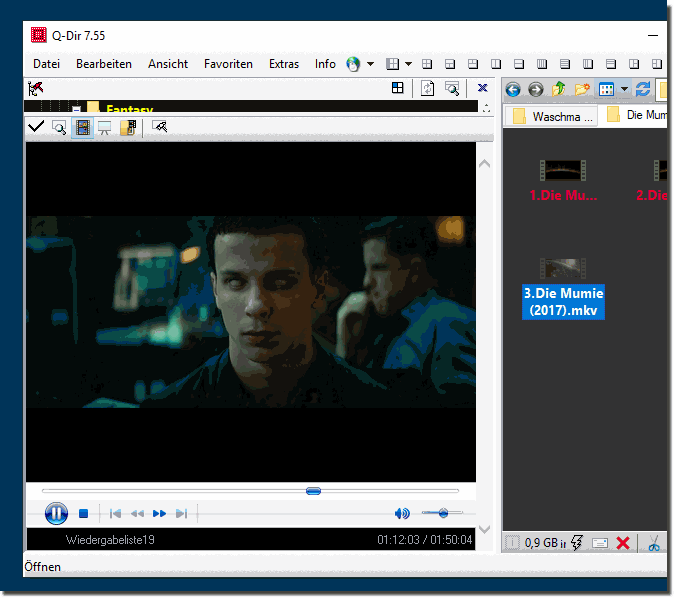 |
Info:
The elegant solution to watch videos directly in the Quad Explorer is not only suitable for Windows 10. You can easily use this simple and fast video viewer feature on older versions of Microsoft's Windows operating systems, whether it's a Windows desktop, tablet, Surface Pro / Go, or even a server operating system.
The elegant solution to watch videos directly in the Quad Explorer is not only suitable for Windows 10. You can easily use this simple and fast video viewer feature on older versions of Microsoft's Windows operating systems, whether it's a Windows desktop, tablet, Surface Pro / Go, or even a server operating system.
