It doesn't have to be a hardware problem if the Intel HD graphics card is slower than the others!The INTEL HD 2000, 4000, 6000, 600, .... graphics cards use the RAM as graphics card memory, so the speed is very dependent on the ► DDR RAM used and whether it is one or two storage locations. With the Intel HD graphics card with dual memory operation, there is usually an increase in performance of 30% to over 50%, and of course there are also different values for DDR3 and DDR4 RAM . Contents: 1.) ... The result on an Intel HD 4400 with and without Dual!
|
| (Image-1) Intel HD 4400 graphics card on Windows 10 Single Ram! |
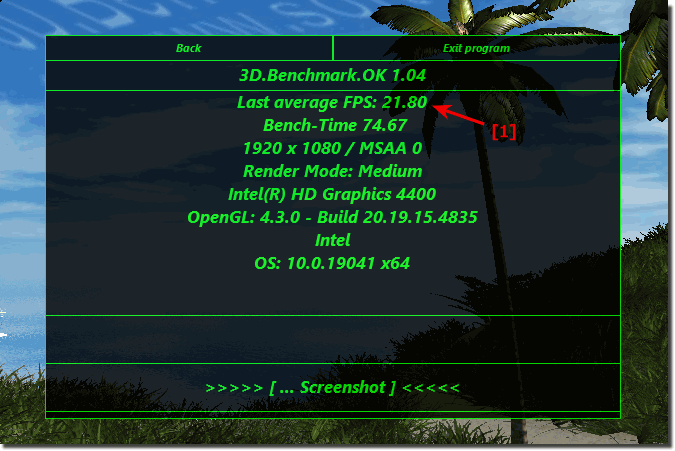 |
| (Image-2) Intel HD 4400 graphics card on Windows 10 dual RAM! |
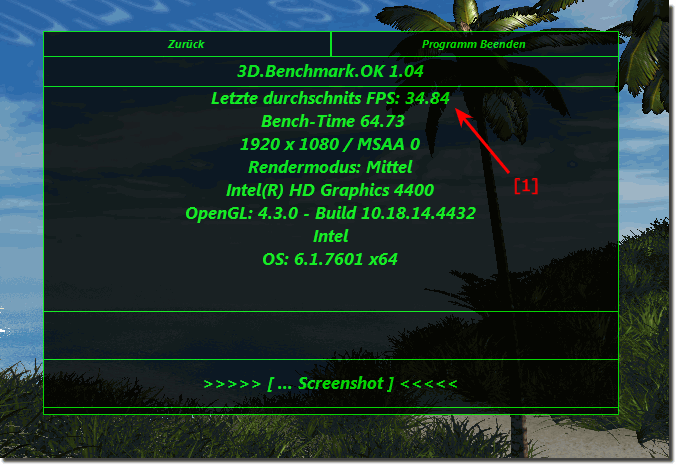 |
2.) Are there differences between Windows 11, 10, 8.1, 7, ...?
No, but it depends on the driver version; the most recent driver usually achieves better values. It is not only the case with Intel HD graphics cards, but also with NVIDIA and AMD graphics cards.The operating system itself does not play a major role; rather, a stronger CPU can have an impact on the benchmark results of 3D.Benchmark.OK , but only minimally because the benchmark has outsourced most of the load to the GPU.
3.) What should I consider with the 3D benchmark?
Make sure that other programs are closed, especially browsers, these also use the graphics card, with some sites even to a large extent!Make sure that the MS Windows 10, ... does not make a major update, or that the defender is desperately looking for non-existent viruses on your system.
With notebooks, ultra reds, ... MS-Surface etc. you should do the test in mains operation if you want to achieve the maximum values.
Please always use ► the latest version of the 3D.Benchmark.OK !
4.) More Thoughts on Improving Intel HD Graphics Card Performance!
There are several reasons why your Intel HD graphics card may be slower compared to other graphics cards:
1. Performance : The Intel HD graphics cards are integrated graphics solutions that are integrated into many Intel processors. Compared to dedicated graphics cards from AMD or Nvidia, they are often less powerful. Dedicated graphics cards have specialized hardware that focuses solely on graphics tasks, while integrated graphics solutions share some of the system memory and therefore performance may be limited.
2. Architecture : The architecture of the graphics card plays an important role in performance. AMD and Nvidia graphics cards are often optimized for gaming and other graphics-intensive applications, while Intel HD graphics cards are designed more for general tasks and everyday use.
3. Drivers and Optimizations : The drivers and software optimizations can also have a big impact on performance. It is possible that the drivers for your Intel HD graphics card are not optimally configured or are not using the latest versions.
4. Memory bandwidth and memory size : Dedicated graphics cards typically have their own dedicated graphics memory (VRAM), while integrated graphics solutions must use system memory. This can cause memory bandwidth and memory size bottlenecks, especially if the system memory is insufficient or not fast enough.
5. Application and Settings : The performance of a graphics card also depends heavily on the application and settings. Some applications may be better suited to certain graphics cards or require certain features that may not be supported by all graphics cards.
To improve the performance of your Intel HD graphics card, you could make sure your drivers are up to date, your system settings are optimized, and make sure you don't use too many resources at the same time to avoid bottlenecks. However, if you need significantly higher graphics performance, you might want to consider a dedicated graphics card.
FAQ 3: Updated on: 7 April 2024 09:38
